The Client-Side Encryption (CSE) Web integrations are being phased out
This means we are:
- No longer developing the CSE integration.
- Not accepting new CSE integrations.
Switch to one of our latest Web integrations, to accept payments on your website.
Mobile integrations aren't affected.
For using the Client-Side Encryption (CSE) library, you need to obtain its public key, location, and library token.
To obtain these values, follow the instructions below:
-
Log in to your Customer Area using your company-level account.
-
Navigate to Developers > API credentials.
-
If you don't have an API credential yet, click Add new credential.
If you already have an API credential, search for this credential (for example, ws@Company.[YourCompanyAccount]) in the list. -
On the Edit Web Service User page, click the Generate button on the Client-Side Encryption panel:
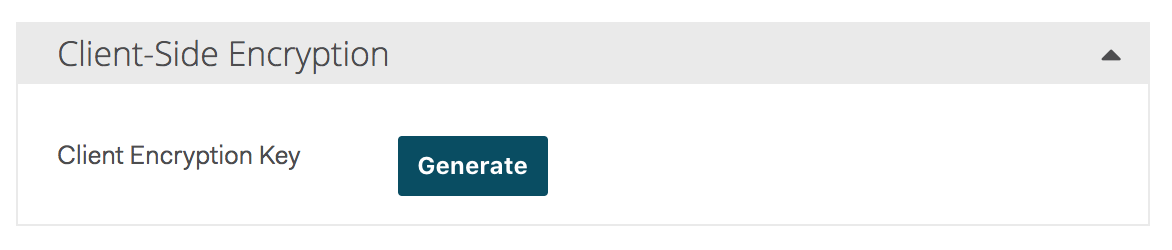
-
Copy Public Key, Library location, and Library token values to store them on your system:
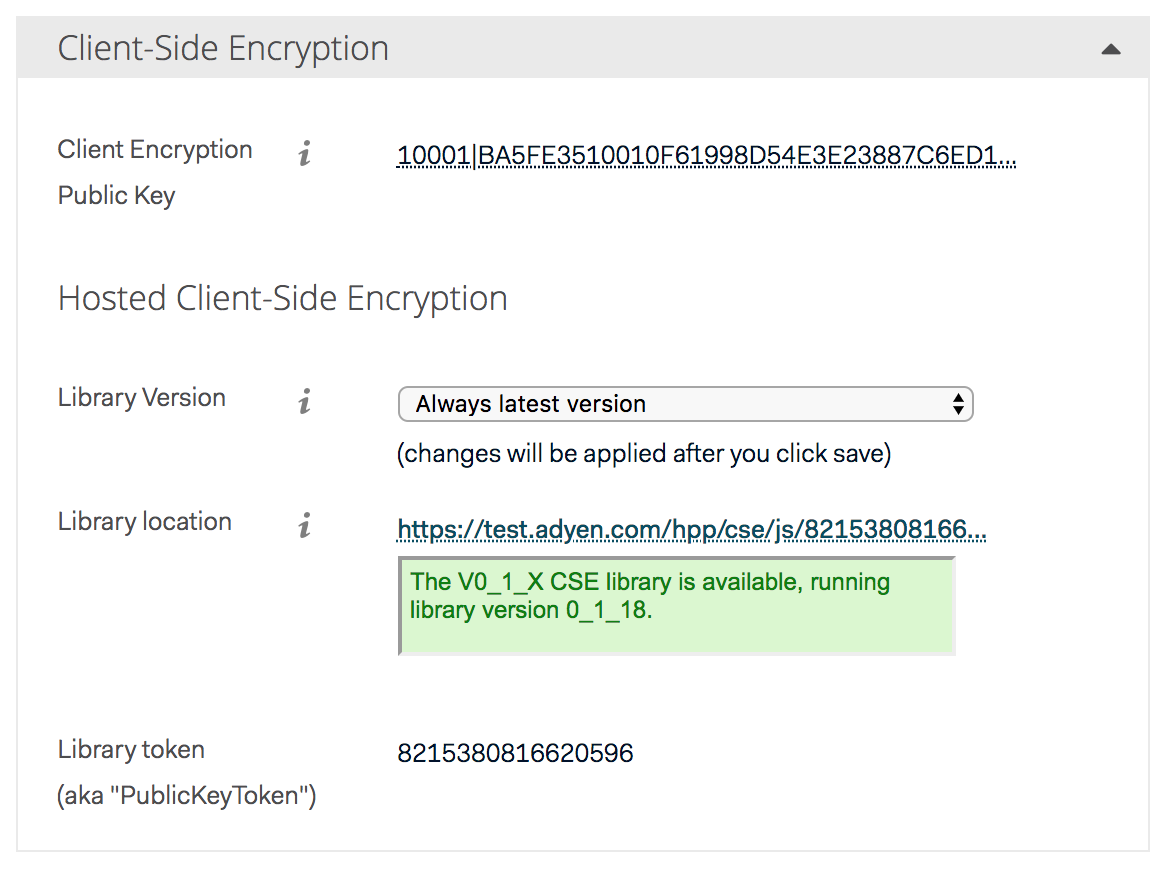
Note that these values will be changed once you switch your account from test to live .