If you are using an external acquirer for your payments, you can upload chargebacks in your plataforma de pagamentos da Adyen. This allow RevenueProtect to use this data.
The Chargeback Uploader does not allow you to manage disputes. You still dispute chargebacks directly with your external acquirer.
Upload chargebacks
- Contact our Support Team and ask them enable the Upload Chargebacks role for your user.
- Log in to the Adyen Customer Area at the merchant level.
It is not necessary to upload chargebacks for each merchant separately. You can upload any chargebacks within a company under one merchant.
- Go to Revenue & risk > Disputes.
- Click the Upload tab.
- Upload a CSV file including the payments as detailed in the required field reference.
After uploading, we will process your request and update the transaction status.Once the transaction status has been updated it cannot be reversed or amended.
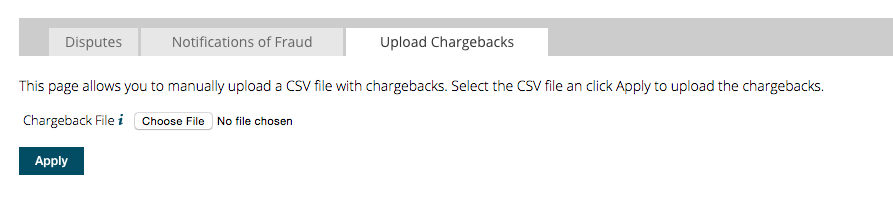
Required fields
The uploader accepts CSVs of 1,000 payments or less at a time. The following headers are required in the CSV:
| Field | Required | Description |
|---|---|---|
pspreference |
 |
This is the pspreference number of the transaction that had the chargeback. |
amount |
 |
By default, the full transaction value is used for the chargeback. If a partial chargeback occurred, this field must be provided. The amount should be represented in minor units (without a decimal point). For more information, see Currency codes. |
reason |
 |
Provide more context on the chargeback. Include the scheme specific reason code, for example 4863 for `Cardholder does not recognize - Potential Fraud`. For more information on reason codes, see Chargeback Guidelines. If left empty, the chargeback will be considered non-fraudulent. If the reason code is not known and you still want to flag the chargeback as fraudulent, send the value fraud and Adyen will map it to the correct reason code. |