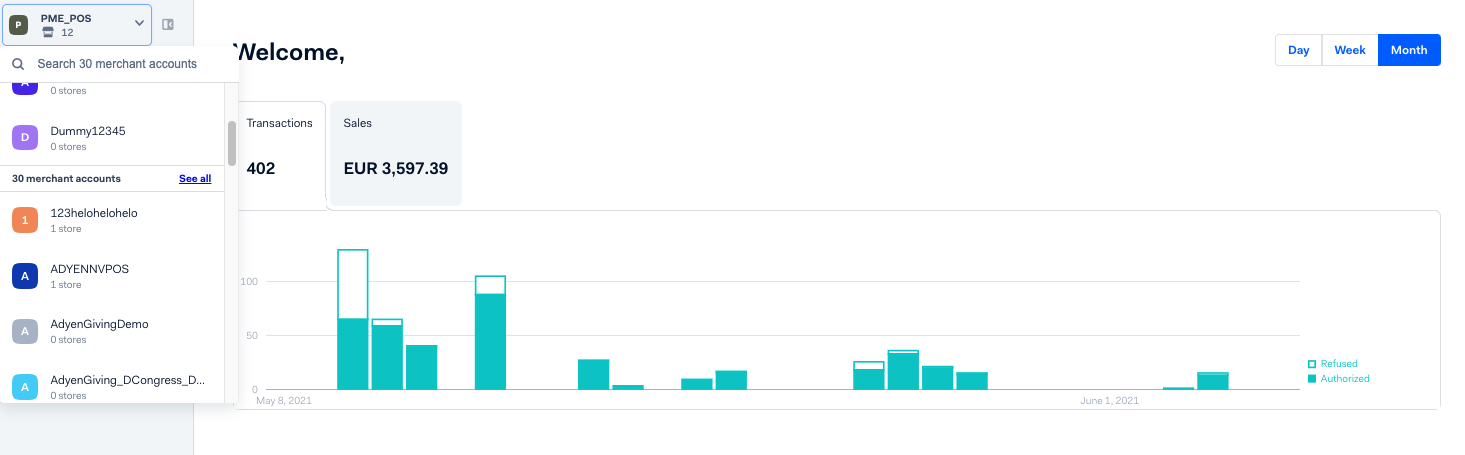You have one or more Adyen merchant accounts for processing payments. If you have several merchant accounts, you get a separate payout and a separate monthly invoice for each of your merchant accounts.
Multiple physical stores
If you have multiple physical stores associated to a single legal entity, you have one of the following setups, depending on your franchisor:
- A separate merchant account for each store. You get a separate payout and a separate invoice for each store.
- A single merchant account for all your stores. You get a single payout and invoice for all your stores.
Multiple legal entities
If you have multiple legal entities, you get a separate merchant account for each of your legal entities. For example, if you have a legal entity in the US and in Germany, you will have at least two merchant accounts.
Switch to another merchant account
In Essentials, you can view and manage a single merchant account at a time.
To switch to a different merchant account:
- In the upper-left corner, select the name of the current merchant account.
- Select the merchant account that you want to switch to.