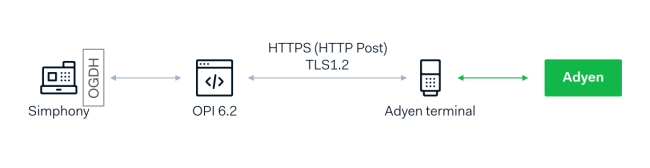Read more
Learn more about Oracle Hospitality in our Partner Directory.
Oracle Simphony is a hospitality management platform, providing enterprise point-of-sale (POS) and back-office functionality to support a wide range of food and beverage operations.
Adyen payment terminals implement Oracle Payment Interface (OPI) 6.2 to integrate to Oracle Simphony. With Simphony, you can offer Pay at table and Pay at Counter services to your customers.
Supported versions
You can use our plugin to integrate with a Simphony device that is compatible with OPI versions 6.2 and later.
Get started
Before you begin to integrate, make sure you have followed the Get started with Adyen guide to:
- Get an overview of the steps needed to accept live payments.
- Create your test account.
After you have created your test account, contact the Support Team to enable OPI in your Customer Area.
How it works
Oracle Payment Interface (OPI) sends all transaction messages directly to Adyen's payment terminal. The OPI handles the mapping of the transaction to the list of terminals, then sends the request from your Simphony device to the specified terminal.
Features
The default payment option for Oracle Simphony is Pay at counter. You can also choose to provide the Pay at table feature.
Pay at counter
Your shoppers can make payments at the counter. With this feature, you perform a point-of-sale transaction with the POS system sending the billing information to the terminal.
Pay at table
With Pay at table, you can get the bill directly on the payment terminal, print the bill, split the amount, and return the payment to the POS system. You do not have to go back and forth to the counter. Instead, shoppers can directly pay the bill with only one portable device present at the table.
The user flow for Pay at table is as follows:
- Enter your employee number on the payment terminal.
The bills from your assigned tables are shown on the terminal display. - Choose the correct bill from the list.
- Print the bill or skip printing (if the shoppers do not want a printed bill).
- Select the option to split the amount and/or add a tip (if applicable).
- Complete payment approval.