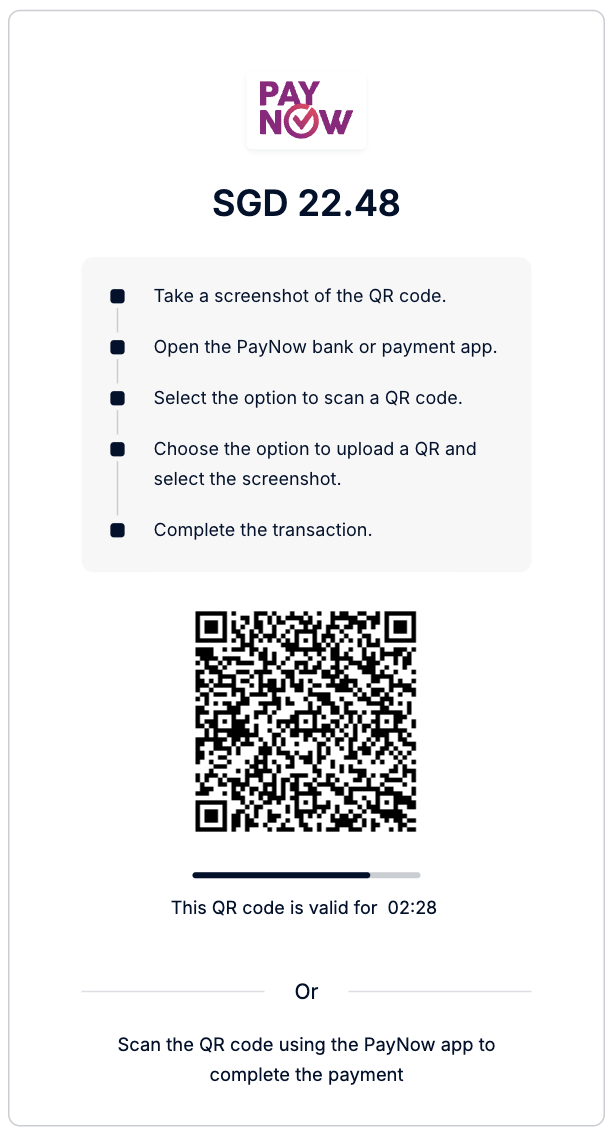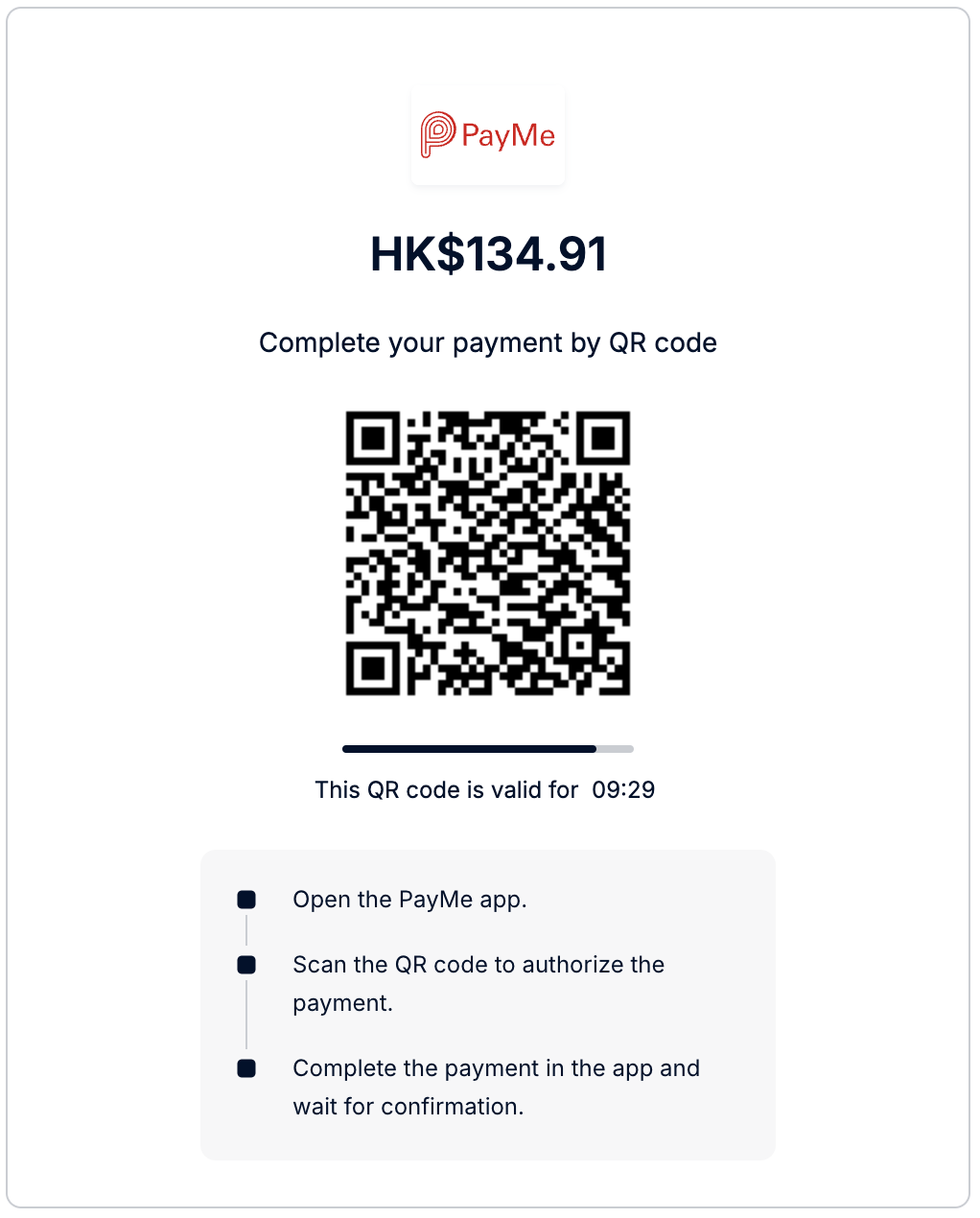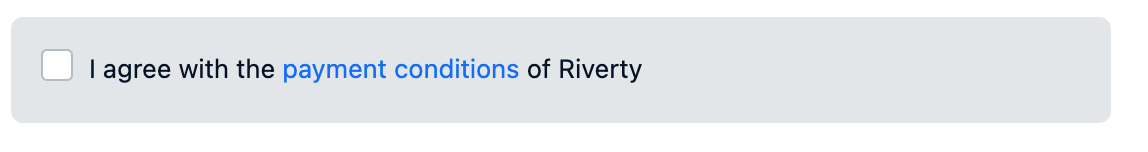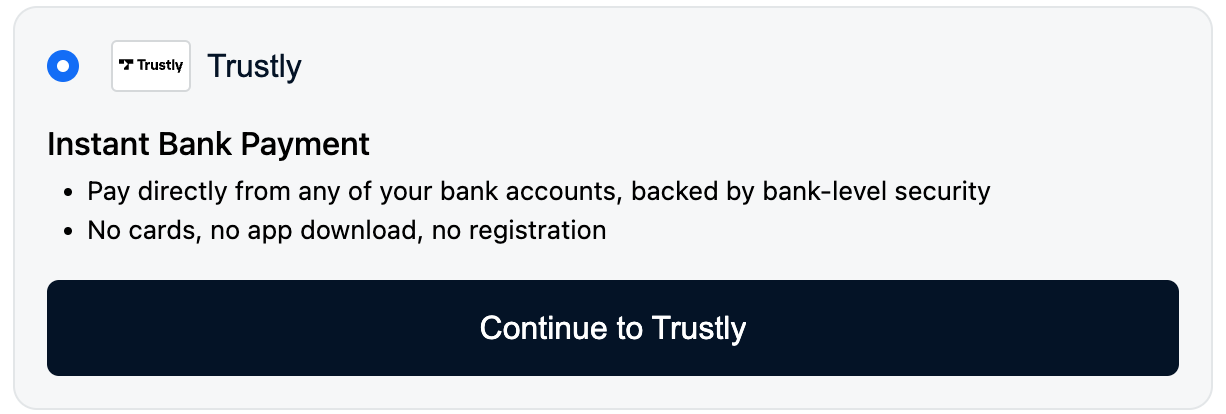This page contains the release notes for Pay by Link, Checkout API, and Drop-in/Components for web, iOS, Android, React Native, and Flutter starting from 2020.
Release notes
Learn about the latest updates to our API, and Drop-in/Components for web, iOS, and Android.

- For external redirects, you can now customize the colors of the toolbar and navigation bar shown in Custom Tabs.
-
TWINT is now supported with a native flow, and you no longer need to redirect shoppers through the browser. To use the redirect flow, set the following configuration:
CheckoutConfiguration( environment = environment, clientKey = clientKey, .. ) { // Optionally pass the payment method type to configure it for the specific payment method. instantPayment(PaymentMethodTypes.TWINT) { setActionHandlingMethod(ActionHandlingMethod.PREFER_WEB) } }
- Fixed some memory leaks.
- In case of a debug build, Drop-in no longer overrides the log level.
- For cards, when a shopper does not select an address, the address lookup function now shows a validation error.
- Actions no longer crash when your app uses obfuscation.
- When handling a 3D Secure 2 challenge using Checkout API v66 or earlier, Drop-in no longer throws an error.
- If the app process unexpectedly terminates when handling actions, the state is now restored and you can proceed with the payment flow.
- For /sessions, fixed an issue where the
setEnableRemovingStoredPaymentMethodsflag in the Drop-in configuration was ignored.
- The phone number input field in the payment form now shows ISO codes instead of flags.
- The UI elements that were previously labelled Country are now Country/Region.
-
Dependency versions:
Name Version Adyen 3DS2 2.2.18 Android Gradle plugin 8.3.2 AndroidX Browser 1.8.0 AndroidX Compose Activity 1.9.0 AndroidX Compose BoM 2024.04.01 AndroidX Compose Compiler 1.5.12 AndroidX Lifecycle 2.7.0 Google Pay 19.3.0 Google Pay Compose Button 1.0.0 Kotlin 1.9.23 Kotlin coroutines 1.8.0

We recommend you use Checkout API v70 or later.
Known issue
For Apple Pay using Drop-in, the Apple Pay payment form is not dismissed when the shopper cancels the payment.
Fixed in v5.4.1.
- For redirect payment methods, when the shopper opens the current payment web page in the default browser by tapping the toolbar button,
RedirectComponentnow triggersActionComponentDelegate.didOpenExternalApplication. - Bancontact cards are now supported in the
CardComponent. - Dual-branded Bancontact cards now allow brand selection in the
BCMCComponent.
- Support for Xcode 15.
- iOS 11 is no longer supported because it is not supported by Xcode 15.
- The minor units for the following currencies:
| Currency code | Minor units |
|---|---|
| ISK | 2 |
| RSD | 2 |
| MRU | 2 |
| GHS | 2 |
- A problem no longer occurs where, when the shopper cancelled a payment in progress,
DropInComponentDelegatedidn't calldidCancel. - Cash App payments are no longer refused because of the missing
customerIdfield in the/payments/detailsrequest. - The
SwiftUIhelper now supportsAlertViewController. - The
formValueItemViewno longer has a memory leak.

This release requires Checkout API v68 or later.
We changed how Drop-in and Components handle browser compatibility, which means polyfills no longer polute the global scope. This change doesn't affect the browser support of your Drop-in or Components integration.
- Fixed the known issue from v5.2.2 where PayPal didn't load if you integrated using the
/sessionsendpoint. - Fixed an issue where PayPal was not loading when re-mounting with a different type of currency.
- Fixed issues with entering Japanese characters in text input fields.
- Drop-in and Components no longer crash when imported on a server-side context, for example if using Angular Universal, Nuxt.js, or Next.js.
Install this version of the Adyen Web Node package:
npm install @adyen/adyen-web@5.4.0 --save
- Shoppers using web browsers on Android devices cannot type into the card holder name field. Fixed in v5.6.0.
- When using Internet Explorer 11, card input fields do not appear and work correctly. Fixed in v5.6.1.