Visa disputes are routed in two default workflows, called Allocation and Collaboration. The differences between the flows are:
- The Allocation flow relates to all fraud and authorization cases.
- The Collaboration flow relates to all consumer disputes and processing errors.
There is another process called the Visa Rapid Dispute Resolution (RDR) workflow. This process is separate from and cannot be combined with the default chargeback workflows.
The RDR flow is handled by Verifi, a company that Visa acquired. It automates the dispute resolution process based on conditions that you set. When you use the RDR flow, you can resolve a customer claim via a refund instead of a chargeback, before it becomes a dispute.
Overview
The Visa Allocation flow:
- Optional: Request for Information (Deprecated)
- Information Supplied
- Notification of Chargeback
- 1st Chargeback
- Information Supplied
- Pre-Arbitration
- Chargeback Reversed
The Visa Collaboration flow:
Visa Allocation Flow
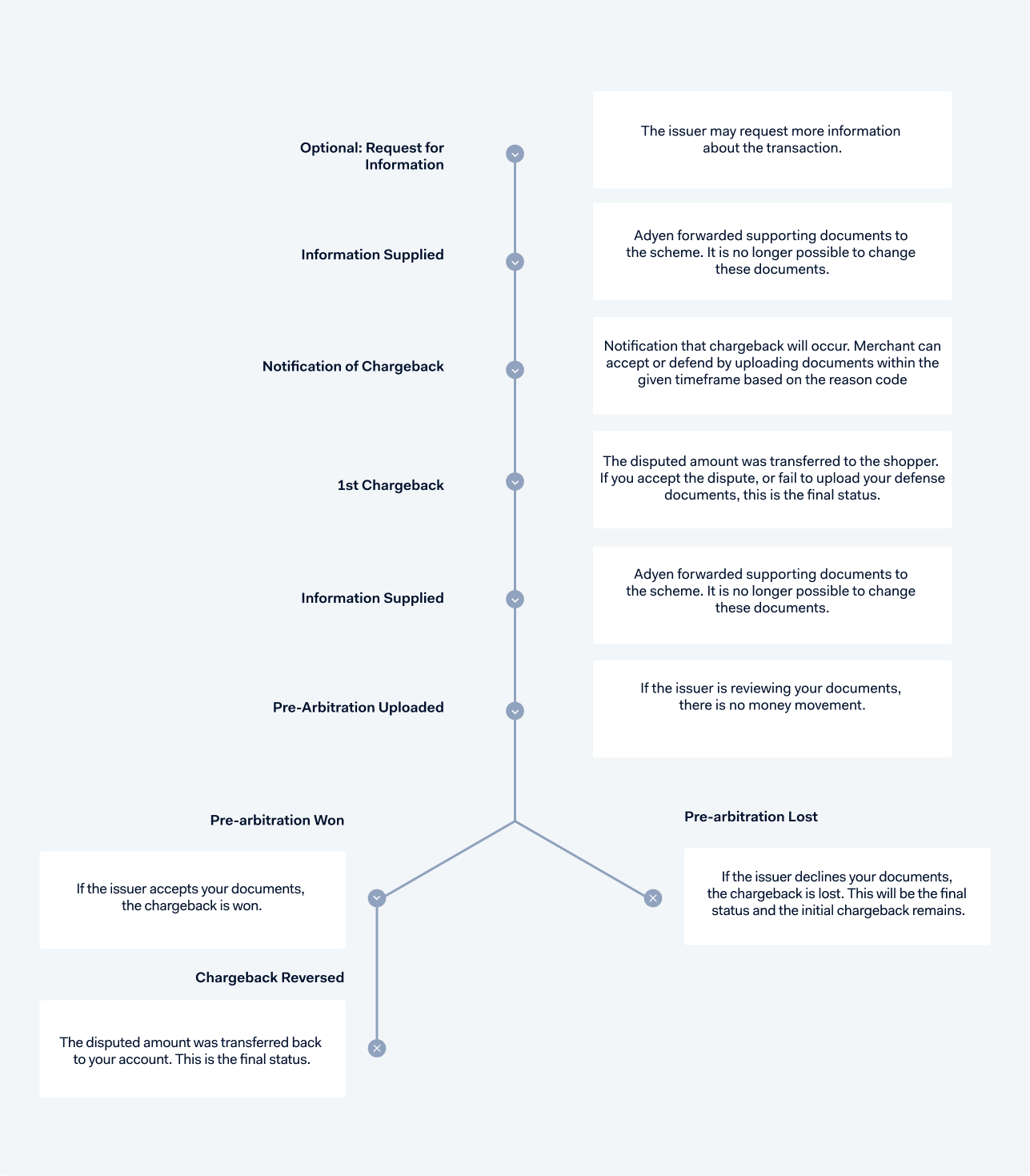
Optional: Request for Information (RFI) (Deprecated)
Visa has stopped using the Request for Information stage. You may receive RFIs, as issuers can still initiate the RFI process, but you no longer have to respond or supply information.
A Request For Information (RFI) is initiated when the cardholder does not recognize or does not agree to a charge, and requests more information from their bank. It can also be initiated in the context of a fraud investigation where the real cardholder does not acknowledge the transaction.
For an RFI, always upload information that can help the cardholder to recognize the charge or that can support your position that the transaction is valid.
At this point, funds are not yet deducted from your account.
Information Supplied
Visa has stopped using the Request for Information stage. You may receive RFIs, as issuers can still initiate the RFI process, but you no longer have to respond or supply information.
Notification of Chargeback
The issuing bank initiated a Notification of Chargeback (NoC). The NoC can follow from a Request for Information (RFI), or the RFI step is skipped and the NoC occurs immediately after the payment status is set to Settled or Refunded. We send you a NOTIFICATION_OF_CHARGEBACK webhook. The dispute process has started, and money will be withdrawn from your account.
The chargeback debit usually occurs a few days after you receive the NoC.
1st Chargeback
The issuing bank initiates the first chargeback on behalf of the cardholder by sending a chargeback notification to Adyen stating the dispute reason.
We assign the dispute to you for review in your Customer Area > Revenue & risk > Disputes. The NotificationOfChargeback and Chargeback journals are booked, and we send you a CHARGEBACK webhook. At the same time, your account is debited for the chargeback amount.
After your review, you can decide to either:
- Accept the chargeback in your Customer Area or using the Disputes API. The case will be closed for defense.
-
Defend the dispute. You need to upload the relevant defense documents in your Customer Area or using the Disputes API.
See Defense requirements for file formats and for defense documents per dispute type. Be sure to address the dispute reason and provide information that supports your position. An overview of the order details is not enough.You must provide your defense documents within 9 or 18 days. There is no opportunity later in the process to provide information or to update information you provided.
From 21 July 2025, the response timeframe for disputes opened on payments processed locally in the United States and Canada is 9 days. For disputes opened before this date in the United States or Canada, and for all other countries and regions, the response timeframe is 18 days.
Without 3D Secure Liability shift, it is difficult to challenge the dispute. Defense documents should only be supplied if all requirements have been met.
For Allocation chargebacks, if you defend the dispute, the chargeback amount will not be immediately transferred back.
Information Supplied
Adyen received your defense documents and forwarded them to the scheme. It is no longer possible to change these documents. The InformationSupplied journal is booked and we send you an INFORMATION_SUPPLIED webhook.
Pre-arbitration
In line with Visa's dispute flow called Visa Claims Resolution (VCR), Adyen will automatically create a Pre-Arbitration case (containing your documents) and forward it to the bank. The bank has 30 days to review the documents and can respond by accepting or declining the case.
If the Pre-Arbitration is accepted by the bank, we will book a Pre-Arbitration win and Chargeback reversed this stage will be final.
If the Pre-Arbitration is declined, you will be informed with the Pre-Arbitration lost dispute status. The status of the dispute will remain as chargeback.
If you do not agree with the Pre-Arbitration lost dispute status, due to a valid reason, such as the following:
- When the transaction had 3D Secure liability shift, and the chargeback was issued with a fraud reason code.
- When the transaction had already been fully refunded.
In these cases, contact the Adyen Disputes Team within 5 days of the Pre-Arbitration lost dispute status.
Adyen is not responsible if the card scheme rules in favor of the cardholder.
Chargeback Reversed
The Pre-Arbitration has been won, the disputed amount was transferred to your account. This is the final status.
Visa Collaboration flow
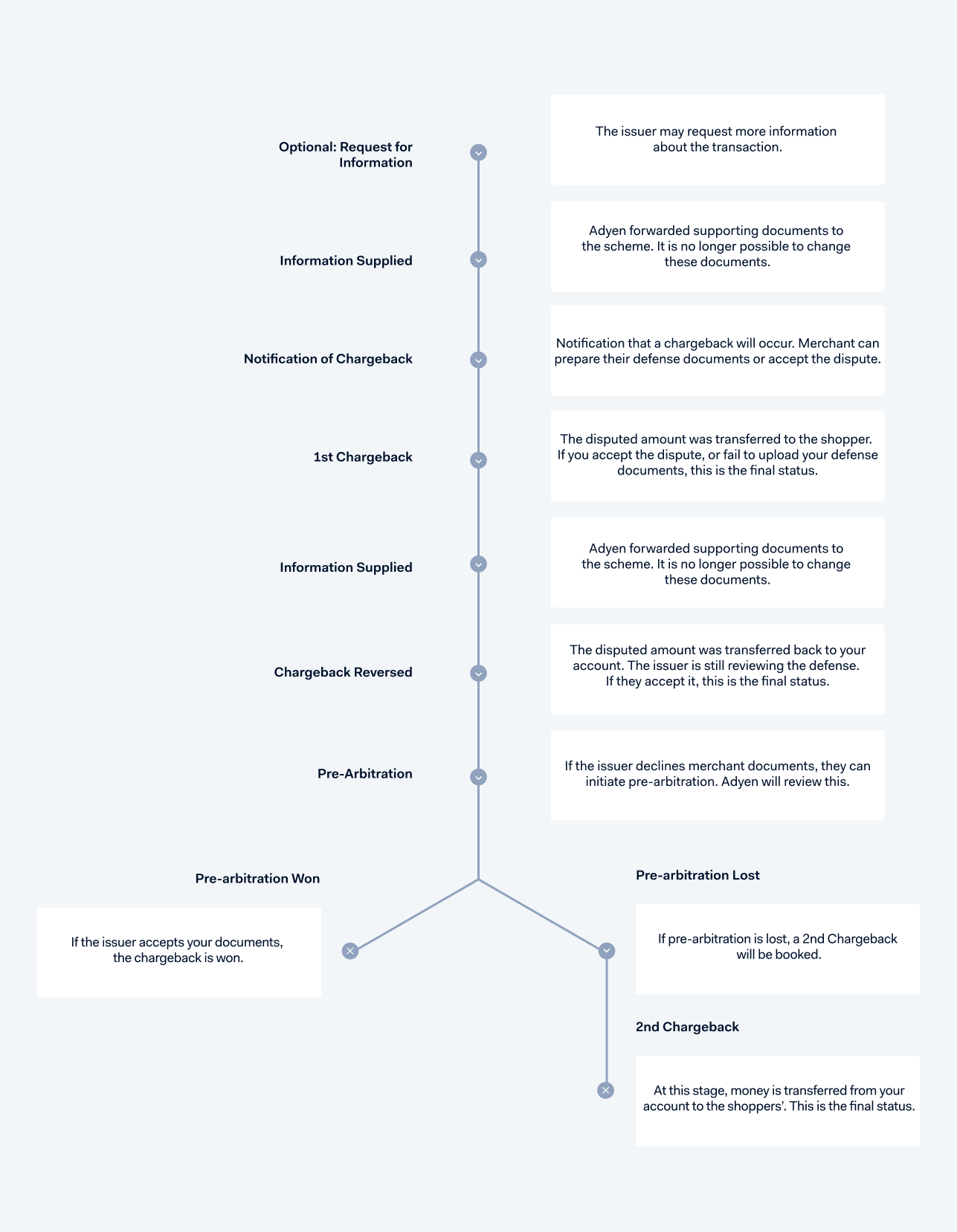
Optional: Request for Information (RFI) (Deprecated)
Visa has stopped using the Request for Information stage. You may receive RFIs, as issuers can still initiate the RFI process, but you no longer have to respond or supply information.
A Request For Information (RFI) is initiated when the cardholder does not recognize or does not agree to a charge, and requests more information from their bank. It can also be initiated in the context of a fraud investigation where the real cardholder does not acknowledge the transaction.
For an RFI, always upload information that can help the cardholder to recognize the charge or that can support your position that the transaction is valid.
At this point, funds are not yet deducted from your account.
Information Supplied
Visa has stopped using the Request for Information stage. You may receive RFIs, as issuers can still initiate the RFI process, but you no longer have to respond or supply information.
Notification of Chargeback
The issuing bank initiated a Notification of Chargeback (NoC). The NoC can follow from a Request for Information (RFI), or the RFI step is skipped and the NoC occurs immediately after the payment status is set to Settled or Refunded. We send you a NOTIFICATION_OF_CHARGEBACK webhook. The dispute process has started, and money will be withdrawn from your account.
The chargeback debit usually occurs a few days after you receive the NoC.
1st Chargeback
The issuing bank initiates the first chargeback on behalf of the cardholder by sending a chargeback notification to Adyen stating the dispute reason.
We assign the dispute to you for review in your Customer Area > Revenue & risk > Disputes. The NotificationOfChargeback and Chargeback journals are booked, and we send you a CHARGEBACK webhook. At the same time, your account is debited for the chargeback amount.
After your review, you can decide to either:
- Accept the chargeback in your Customer Area or using the Disputes API. The case will be closed for defense.
-
Defend the dispute. You need to upload the relevant defense documents in your Customer Area or using the Disputes API.
See Defense requirements for file formats and for defense documents per dispute type. Be sure to address the dispute reason and provide information that supports your position. An overview of the order details is not enough.You must provide your defense documents within 9 or 18 days. There is no opportunity later in the process to provide information or to update information you provided.
From 21 July 2025, the response timeframe for disputes opened on payments processed locally in the United States and Canada is 9 days. For disputes opened before this date in the United States or Canada, and for all other countries and regions, the response timeframe is 18 days.
Information Supplied
Adyen received your defense documents and forwarded them to the scheme. It is no longer possible to change these documents. The InformationSupplied journal is booked and we send you an INFORMATION_SUPPLIED webhook.
Chargeback Reversed
For Collaboration chargebacks (Consumer disputes and Processing errors categories), the disputed amount is returned after upload of the defense material.
The Chargeback reversed journal is booked.
Pre-arbitration
The cardholder can challenge your evidence and their bank will send a Pre-arbitration (second chargeback) to Adyen within 30-32 days of upload date (Information Supplied date).
Pre-arbitration chargebacks are initiated by the bank only for the Collaboration workflow (Consumer disputes and Processing errors).
In most cases, the cardholder insists that the chargeback is valid (after reviewing your evidence) and requests their bank to continue the dispute.
The Adyen Chargeback Team reviews the Pre-arbitration chargebacks and responds by either accepting or declining them.
If Adyen accepts the case, you will be debited for the disputed amount and a SecondChargeback journal will be booked.
If the Pre-arbitration is declined, the bank can pursue it to the final stage of the dispute cycle by escalating it with Visa.
This is called Arbitration case filing.
2nd Chargeback
If the issuer declines your defense, or Adyen accepts their pre-arbitration case, a second chargeback occurs. You can not upload defense documents. This is the final status.
Arbitration case filing
At Arbitration case filing stage, the Visa chargeback committee will review the chargeback and provide a ruling. They will review the cardholder's claim and your documents and compare them with the Visa regulations. The party that did not meet the dispute conditions and requirements will lose the chargeback and will be held liable for a filing fee of USD 500 (the fee is charged on top of the dispute amount).
Adyen is not responsible if the card scheme rules in favor of the cardholder.
Visa Rapid Dispute Resolution flow
Verify offers you the option to decide if a transaction is an RDR or a default chargeback. When you use the RDR flow, you have the option to create rules to decide if a disputed transaction should go through the RDR flow, or the default chargeback flow. When a dispute is rapidly resolved, it is resolved through a refund and does not become a chargeback.
Differences between a regular chargeback and an RDR chargeback
Although an RDR is a refund, in Adyen, RDR qualified transactions are referred to as chargebacks. However, there are some differences between a regular chargeback and an RDR. They are:
- The RDR flow relates to all customer claims that are resolved through a refund before becoming a chargeback.
- The RDR process is handled by Verifi.
- You cannot defend an RDR chargeback because a transaction qualifies as an RDR only when it follows certain rules and parameters, and is resolved before becoming a dispute.
- You will not be charged any chargeback or interchange fees for transactions that go through the RDR flow, and these transactions are not included in the dispute count.
How to see an RDR chargeback
If you are processing an RDR chargeback, you can see the chargeback:
- In your Customer Area.
- You can see an RDR indicator field in the Dispute details for each Visa dispute. It will show Yes or No. To see the RDR indicator:
- Log in to your Customer Area.
- Select a merchant account.
- Go to Revenue & risk > Disputes.
- Under Payment methods, select Visa.
- Select a Dispute PSP reference. In the Dispute details section, you can see whether the dispute was processed through RDR.
- You can see an RDR indicator field in the Dispute details for each Visa dispute. It will show Yes or No. To see the RDR indicator:
- In the dispute transaction details report.
- To be able to see the RDR column, follow the steps to add the RDR specific column to the report before you generate it.
- In dispute webhooks.
- This applies only if you manage disputes using the Disputes API, and have configured dispute webhooks.
- After you enable the RDR indicator field, the field
rapidDisputeResolutionwill be included in theadditionalDataobject for CHARGEBACK and NOTIFICATION_OF_CHARGEBACK webhooks. To enable the RDR indicator field:- Log in to your Customer Area.
- Go to Developers > Webhooks.
- Next to Standard webhook, select the edit webhook icon .
- Under Additional Settings > Revenue & risk, select the edit icon .
- Enable Add Visa Rapid Dispute Resolution (RDR) indicator to dispute events.
- Select Apply.
Reason codes and guidelines
For dispute reason codes and defense requirements, see: