When a shopper (a buyer on your marketplace) doesn't agree with a PayPal payment, they can raise a dispute either:
- Through their bank or card issuer.
- Directly with the seller on your marketplace or in the PayPal Resolution Center.
When PayPal informs Adyen that a payment is disputed, we do not know to which seller on your marketplace this payment belongs. All we can do is inform you of the dispute, and let you review and defend the dispute on behalf of your seller. You can do this using the Adyen Disputes API or your Customer Area.
As a marketplace, you have to implement your own business logic to manage disputes on behalf of your sellers.
You have 20 days to respond to a dispute before it is lost in the shopper's favor.
PayPal flow
The PayPal chargeback flow for marketplaces is as follows:
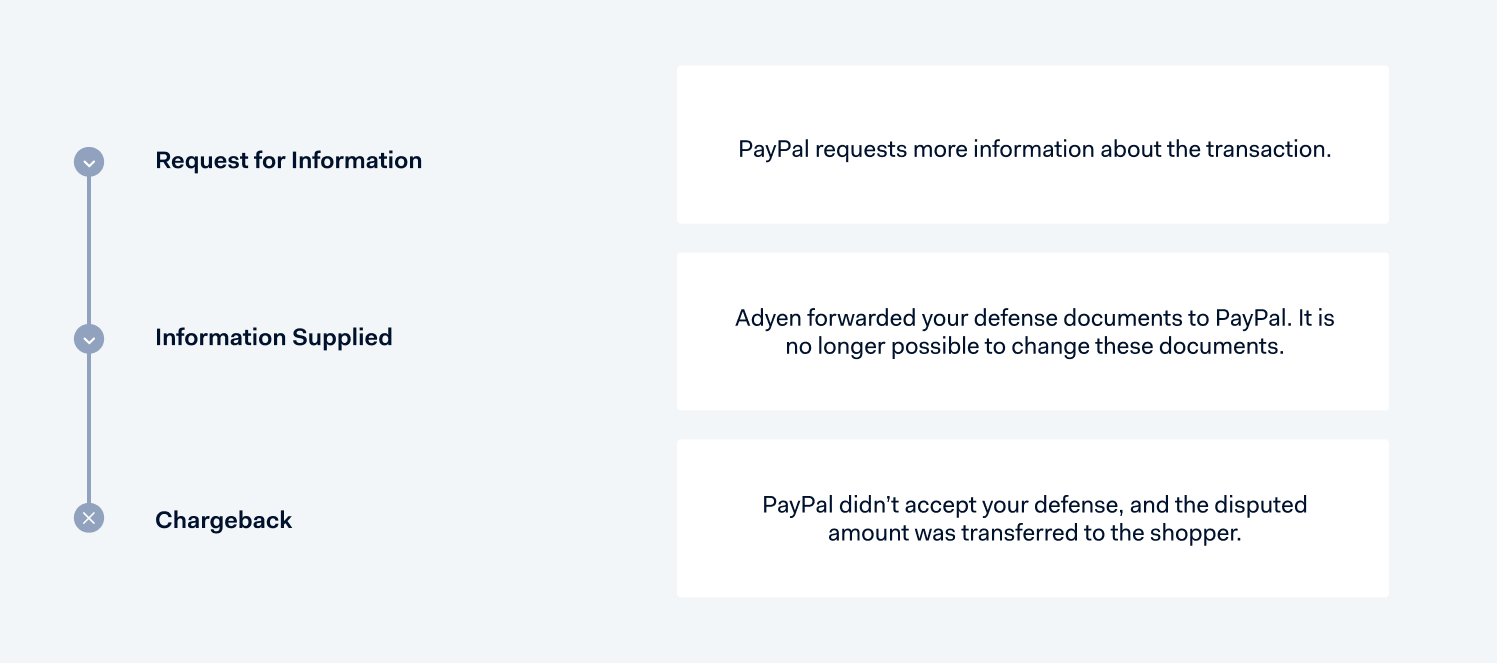
Request for Information
PayPal notifies us that a payment is disputed. The dispute process starts, and we will report on the number of days you have left to respond before the dispute is lost in the shopper's favor. This number of days can vary based on the state and type of dispute.
We send you a REQUEST_FOR_INFORMATION webhook. You can also find the PayPal dispute notifications in your Customer Area under Revenue & risk > Disputes > Requests for Information.
We recommend that you inform your seller that a dispute has been created and that they need to prepare their defense documents.
Proceed as follows:
- Review the reason code of the dispute.
- Decide what to do. Either:
- Accept the dispute in your Customer Area or with a call to the
/acceptDisputeendpoint of our Disputes API. The case will then be closed for defense. - Defend the dispute by responding to the RFI. You need to upload the relevant defense documents within 20 days, using the Disputes API or your Customer Area.
- Accept the dispute in your Customer Area or with a call to the
There is no opportunity later in the process to provide information.
Dispute reason codes
The following table shows the possible reason codes for PayPal disputes.
| Dispute reason code | Description |
|---|---|
| MERCHANDISE_OR_SERVICE_NOT_RECEIVED | The customer did not receive the merchandise or service. |
| MERCHANDISE_OR_SERVICE_NOT_AS_DESCRIBED | The customer reports that the merchandise or service was not as described. |
| UNAUTHORISED | The customer did not authorize the purchase of the merchandise or service. |
| CREDIT_NOT_PROCESSED | The credit transaction was not processed for the customer. |
| DUPLICATE_TRANSACTION | The transaction was a duplicate. |
| INCORRECT_AMOUNT | The customer was charged an incorrect amount. |
| PAYMENT_BY_OTHER_MEANS | The customer paid for the transaction through other means. |
| CANCELED_RECURRING_BILLING | The customer was incorrectly charged because the shopper canceled recurring billing. |
| UNKNOWN | Other reason. |
Respond to an RFI
If you do not agree with the dispute, you can try to defend it. You have only one attempt to submit all the necessary information. After that, it is no longer possible to make any changes to the documents. To defend the dispute:
-
Prepare your defense documents. When using the Disputes API to respond to an RFI, you need to provide the Defense reason code.
Defense reason code Document type ProofOfFulfillment PayPal commonly requests shipping details, tracking numbers, delivery confirmations, or any other evidence of successful order fulfillment. MerchandiseNotAsDescribedReason A description of the item, an item URL, your return policy, or a copy of a contract or an affidavit. UnauthorisedReason A proof of delivery signature or a proof of receipt copy. ProofOfRefund Refund ID(s). IncorrectAmountReason A document that explains the price difference. ProofOfRefundForAmountDifference The refund ID, for the difference in amount. CreditNotProcessedReason A document explaining why the credit is due. CancelledRecurringBillingReason A subscription agreement. OtherReason Refer to the information in the RFI to determine the relevant defense documentation. -
Submit your defense documents using our Disputes API or your Customer Area.
Information Supplied
Adyen received your defense documents and forwarded them to PayPal. It is not possible to change these documents.
Based on the information you provided, PayPal assesses the dispute and makes a decision:
- If PayPal accepts your defense, no further journals are booked, and this is the final status.
- If PayPal rejects your defense, you will receive a chargeback.
Chargeback
If PayPal doesn't accept your defense, they initiate a chargeback. The Chargeback journal is booked, you receive a CHARGEBACK webhook, and your account is debited.
You cannot defend this chargeback. This is the final status, and the dispute is lost.
Dispute fees
Fees related to a PayPal dispute or chargeback are booked using the PaymentCost journal type. This journal type is included in the Settlement details report and the merchant payout details sheet in the Monthly and Daily finance reports.
- Dispute fees: there is a dispute administration fee for each dispute, and an additional fee for lost disputes. A dispute fee will not be present if the dispute was covered by "Seller Protection".
- Hold: PayPal can place a hold on your funds to cover the cost of an upcoming chargeback. This does not happen very often. Verify with your PayPal representative or Adyen contact if a hold applies to your account.