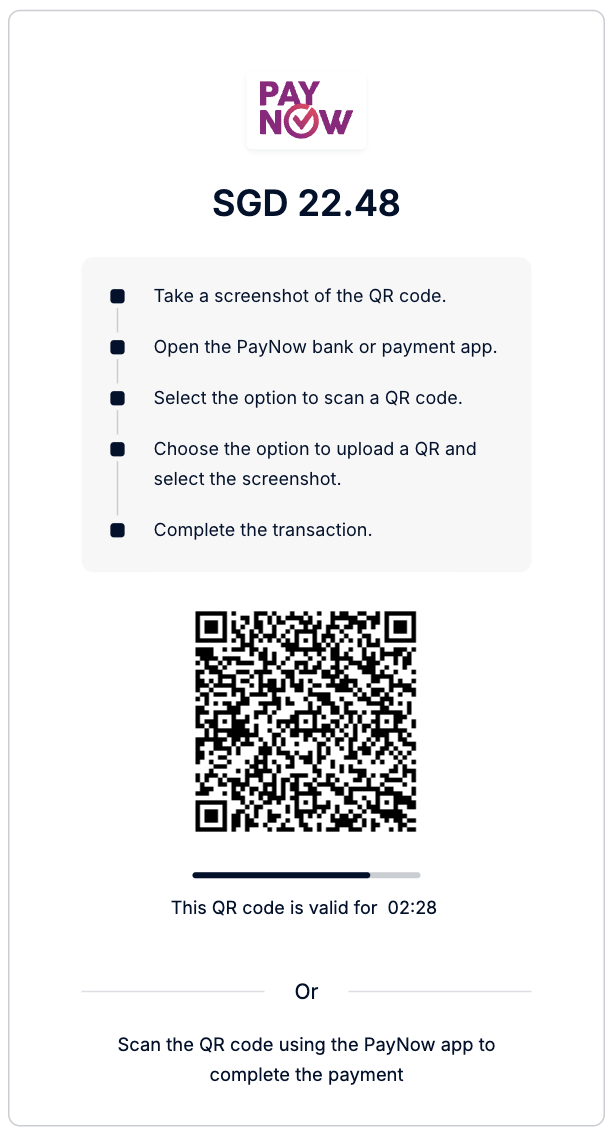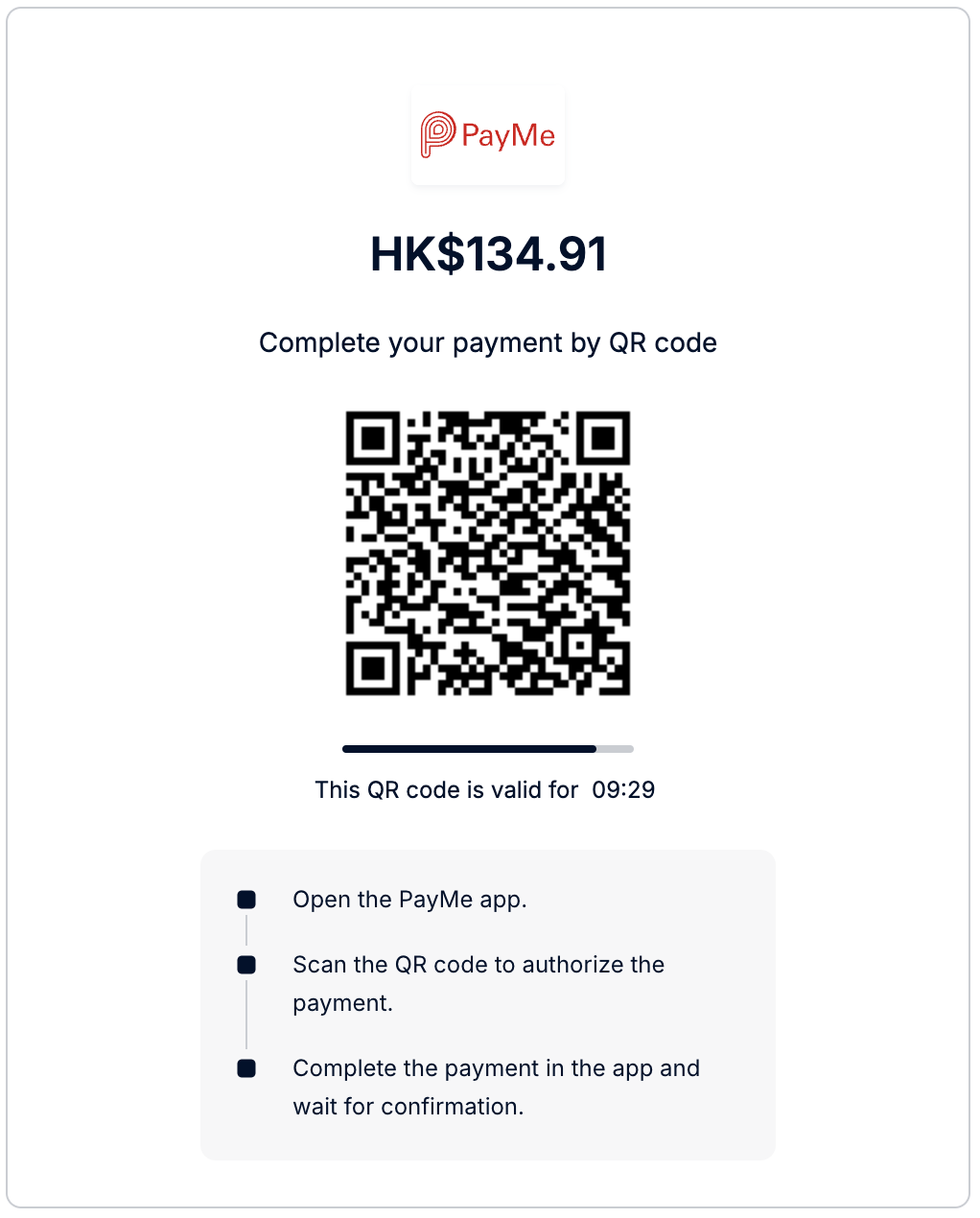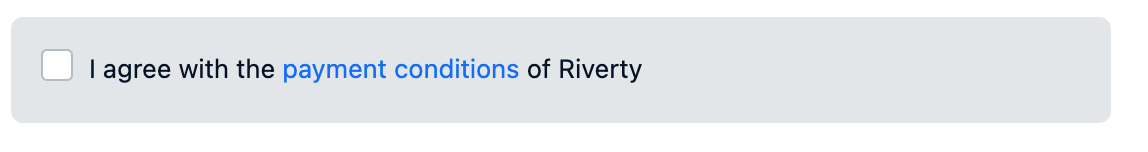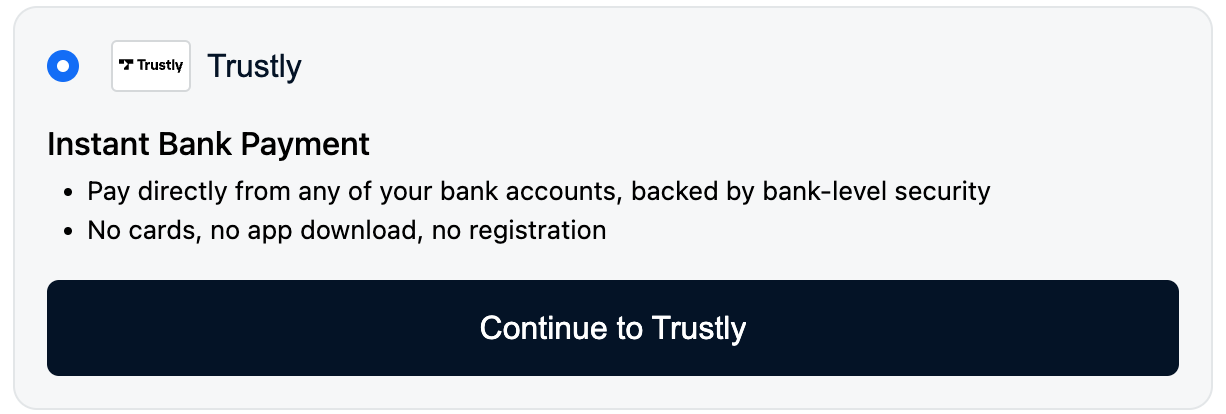This page contains the release notes for Pay by Link, Checkout API, and Drop-in/Components for web, iOS, Android, React Native, and Flutter starting from 2020.
Release notes
Learn about the latest updates to our API, and Drop-in/Components for web, iOS, and Android.

- Added the
encryptedCardparameter to the /storedPaymentMethods endpoint. This parameter is used for card encryption with JWE.

- The /cardDetails response now includes:
fundingSource: the funding source of the card, for example DEBIT, CREDIT, or PREPAID.isCardCommercial: indicates if the card is a commercial card or a consumer card.

- Fixed an issue where payments with the following
paymentMethod.typewould break in some cases:- klarna
- klarna_account
- klarna_paynow
- klarna_b2b
- walley
- walley_b2b
- ebanking_FI
- When blockedPaymentMethods is set to scheme, Bancontact is no longer blocked.

For integrations using Drop-in or the Gift card Component:
Drop-in and the Component now correctly get the last four digits of gift cards from the API response and show them on the payment form.

To be compliant with regulations, the logo you can download for Visa/Dankort has been updated.

- POST /paymentMethods:
- To comply with EU consumer choice regulations, The
nameof the payment method group for cards is now Cards instead of Credit Card. When you use Drop-in with this API version, the payment method list shows this payment method group as Cards.
- To comply with EU consumer choice regulations, The
- POST /payments:
- When you make a partial payment with a gift card, and the shopper gets redirected for 3D Secure 2 authentication, the return URL includes
redirectResultinstead ofMDandPaRes. This aligns with other 3D Secure redirect flows.
- When you make a partial payment with a gift card, and the shopper gets redirected for 3D Secure 2 authentication, the return URL includes
- POST /paymentLinks:
- When you create a payment link through the API, the setting to store payment method details in the Customer Area no longer works. Instead, you have to use the
storePaymentMethodModeparameter to indicate if the details of the payment method will be stored. metadata: more than 80 characters will result in a validation error.
- When you create a payment link through the API, the setting to store payment method details in the Customer Area no longer works. Instead, you have to use the
-
POST /paymentLinks:
-
expiresAtformat is now ISO 8601 with a time zone offset indicator (YYYY-MM-DDThh:mm:ss+TZD). For example, 2020-12-18T10:15:30+01:00. This format is consistent with the other timestamps that we return.Previously, the format included the timezone indicator Z.
-

For the /sessions request using a stored payment method with recurringProcessingModel:CardOnFile, the shopperInteraction is now correctly set to ContAuth for subsequent payments.

Fixed an issue rare internal issue that caused the /payments response to not include a resultCode.

Platforms can now book chargeback fees separately from the disputed amount, to a balance account specified in the platformChargebackLogic.costAllocationAccount field of the /payments request.

When using /sessions for Drop-in and Components, sessions are rendered invalid after the payment is completed to prevent duplicate payments.

When using /sessions for Drop-in and Components, it is no longer possible to have more than 5 refusals per session.

Responses to Amazon Pay POST /payments requests now contain additionalData.amazonPayToken. You can use this token as a reference, for example when troubleshooting your payment directly with Amazon Pay.

Follow the migration guide to upgrade your integration.
-
For the /payments or /sessions request to store payment details or make a payment with stored payment details:
You now must include the recurringProcessingModel parameter. -
For the /sessions request to store payment details:
You now must include the recurringProcessingModel parameter. -
For the /paymentMethods/balance request to check a gift card balance:
You now must include theamountparameter. -
For Pix, the /payments response no longer includes
action.url. You must useaction.qrCodeDatato render the QR code.
-
You must now make a /payments or /sessions request to store payment details. You can no longer configure it from the Customer Area.
-
For the /sessions request:
- The storePaymentMethod parameter. Use
storePaymentMethodModeinstead. - If the required reference parameter isn't included, you now get a validation error.
- The storePaymentMethod parameter. Use
-
For /payments and /sessions requests including line items for custom risk rules:
You can now use thelineItemsparameter instead ofadditionalData.riskdata.basket.
-
The
/storedPaymentMethodsendpoint:- Make a GET request to list the stored payment details for a shopper, if there are any available.
- Make a DELETE request to disable stored payment details to stop charging a shopper with the particular recurring detail ID.
-
For /sessions and
/paymentLinksrequests:
You can now include thestorePaymentMethodModeparameter to set when to store the shopper's payment details. -
For the /paymentMethods request:
When you include theshopperReferenceparameter, stored payment details in the response now contain thesupportedRecurringProcessingModelparameter. -
For specific industries, such as hospitality, you can specify a reason when making a merchant-initiated transaction with stored payment details. In the /payments request, include the
industryUsageparameter to specify a reason for the payment. Possible values:- delayedCharge.
- noShow.
- installment.
In the Customer Area, on the Settings > Checkout Settings page:
- Turning on the enableRecurring toggle no longer adds the required parameters to store payment details in payment requests.
- Turning on the enablePayout toggle no longer adds the required parameters to store payment details for payouts.
-
For /payments and /sessions requests to make payments with stored payment details:
When you includeshopperInteraction: ContAuth andrecurringProcessingModel: CardOnFile, the transactions now always get processed as CardOnFile payments. -
If you contacted our Support Team to enable filtering payment methods based on your store, when making a /paymentMethods or /sessions request including store:
The response now includes only payment methods available for the specified store. -
For /paymentMethods and /sessions requests including allowedPaymentMethods with scheme and card in the array:
The response no longer includes wallet payment methods.

We now accept payments made with Ukrainian cards that have been expired for up to three months, in line with the National Bank of Ukraine's recommendations.
Shopper-facing error pages now display the HTTP error code when applicable and include an updated graphic.

When you enable receiving the fraudResult parameter in the /payments/details response, you now receive it for 3D Secure 2 transactions. Previously, fraudResult wasn't returned for 3D Secure 2 transactions.

Support for setting credit card installment options in the /sessions request.

Added support for partial authorization. This allows shoppers to pay for their goods with another card, if the balance of their initial card is less than the value of the goods.
Fixed issue where the /payments and /payments/details responses incorrectly showed BCMC cards as Mastercard or Visa. The payments were correctly handled as BCMC, but the reponses had the incorrect paymentMethod.brand.

This API version is supported by our Java, NodeJS, PHP, Python, Go, and .NET libraries. We are working on updating the Ruby library.
You can find all the Adyen libraries on GitHub.
POST /payments
- The
fraudResult.resultslist now no longer contains theFraudCheckResultfor each list item. Each list item now only contains the values of the individual risk checks. See code samples.
POST /paymentMethods
- The format of the
expiryYearreturned for stored cards is now the last two digits of the year.
POST /sessions
- authenticationData object in the request.
POST /payments
- authenticationData object in the request.
- paymentMethod object in the reponse.
POST /payments/details
- authenticationData object in the request.
- paymentMethod object in the reponse.
Fields related to 3D Secure authentication are now grouped under the new authenticationData object. The old 3D Secure authentication fields have been deprecated.

Fixed an issue where some payments with redirect data couldn't be completed.

- You can now use the
/donationsendpoint on all versions of the API.
- If Amazon Pay is configured as a blocked payment method, it's no longer returned in the
/paymentMethodsresponse.

Fixed an issue where 3D Secure 1 redirect flow couldn't be completed.

Fixed an issue where payment requests with a billing address had the stateOrProvince field populated with ZZ.

Fixed an issue with Prosodie and Illicado gift cards where the balance check request always returned a Success result code.

We fixed an issue where iDEAL payments could be refused if the POST /payments request included a store.

- The POST
/paymentMethodsrepsonse now contains thebrandsarray for Bancontact.

- Fixed an issue where metadata for 3D Secure payments wasn't being returned in the CANCELLATION webhook. To get this metadata, you need to configure it as an additional setting.

This API version is supported by our Java, NodeJS, PHP, Python, Ruby, Go, and .NET libraries.
You can find all the Adyen libraries on GitHub.
- POST
/paymentMethods- The
detailsarray has been removed. - The list of issuers for payment methods like iDEAL or Dotpay, is now in the
paymentMethods.issuersarray. - For cards, if the
paymentMethods.brandsarray has a single element, the value of thepaymentMethods.nameis now the brand name of the available card brand, instead of Credit Card.
- The
- POST
/paymentscheckoutAttemptIdreplacesconversionId.
- POST
/paymentLinksamount.valuefields now must be integers. Values like 10.5 now produce a validation error.
- GET
paymentLinks/{linkId}- New
statusvalue, paymentPending for payment methods that have a pending state. Previously, such states had the completed status.
- New
- For payment link resources,
storePaymentMethodModereplacesstorePaymentMethodfrom previous versions. The allowed values forstoredPaymentMethodModeare:- disabled (default), the shopper's payment details are not stored.
- enabled and
shopperReferenceis provided, the shopper's payment details are stored. - askForConsent, the shopper can choose in the Pay by Link UI if they want their payment details to be stored.
- POST /sessions: creates a payment session for Web Drop-in and Web Components integrations.
- POST
/paymentMethods- For payment methods with issuer lists, each issuer object now has a
disabledfield indicating if the issuer is available.
- For payment methods with issuer lists, each issuer object now has a
- POST
/payments- Responses with
action.type: qrCode now contain theexpiresAtfield which has the expiry date in ISO8601 format. - In your request, you can now send all the fields from the EMV 3D Secure 2.1.0 specification.
mpiData.tokenAuthenticationVerificationValue
- Responses with
- POST
/orders- The initial amount of the order is always returned in the
amountobject.
- The initial amount of the order is always returned in the
- POST
/paymentLinks- Fixed an issue where the payments page didn't show a phone number field when configured as part of
requiredShopperFields.
- Fixed an issue where the payments page didn't show a phone number field when configured as part of
- POST
/paymentsand POST/donationsrequests:
- POST
/payments- All address fields are now optional.

Fixed an issue where girocard_applepay didn't appear in the brands array for Apple Pay in the /paymentMethods response.

Fixed an issue where JCB cards enabled for Apple Pay would show up as part of the paymentMethod.brands array instead of the brands array for Apple Pay. This means Web Drop-in and Components would render the Apple Pay logo as part of the Card Component.

POST /paymentLinks
themeIdfield to customize the appearance of the payment page when creating a payment link. This field is available in Checkout API v67 and later.
All lists of countries/regions are now ordered alphabetically for each translation.

We fixed an issue where a splits array included in the /payments/{paymentPspReference}/captures request was not processed correctly.

- Finnish e-banking now appears as Verkkopankkimaksu in the front end when the locale is set to fi-FI.
- For iDEAL payments, sending emoji in the productTitle no longer causes an error during the redirect.

For redirect 3D Secure payments, the amount object in the /payments/details response is now returned in the same way as for all other payments.

For native 3D Secure 2 payments, the amount object in the /payments/details response is now returned in the same way as for all other payments.

- Splitting funds for Adyen for Platform accounts is now possible when doing refunds and amount updates.
- Fixed an issue where he
/payments/detailsresponse did not contain the 3D Secure 2 fields in theadditionalDataobject. - Website cross-origin isolation using COOP and COEP is now supported for Web Components 3.4.0 and above, as well as all assets on
checkoutshopper.

Card data decryption failures now return the correct error 174 - Unable to decrypt data, instead of 175 - Unable to parse JSON data.

We improved the error message that you get when including an invalid redirectResult in the /payments/details request.
We fixed an issue where shoppers couldn't add a gift card payment to an existing order.

Checkout API v67 and above now supports the 3D Secure authentication-only flow.
In Checkout API v64 and below, the /paymentMethods response now has supportsRecurring: true for cards.
Note that supportsRecurring was removed in Checkout API v65.

When the shopper cancels a Bancontact mobile payment, you will now receive a resultCode Cancelled instead of resultCode: Unknown as before.

You can now do your captures, refunds, cancellations, reversals, and asynchronous authorisation adjustments using the Checkout API.
Have a look at the new endpoints in API Explorer:

For the 3D Secure 1 flow in v67, the fraud result is now correctly returned in the /payments/details response.

Fixed an issue affecting v67, where the pspReference was missing from the /payments/details response for Zip and Afterpay Touch.

Added support for cross-origin isolated websites.

For iDEAL payments in v66 and earlier, you will now get a validation error when making a /payments/details request with a redirectResult and paymentData belonging to different payments.
For the 3D Secure redirect flow in v67, we fixed an issue where the merchantReference could be missing from the /payments/details response.

Fixed an issue where adding a gift card payment to an order could result in a validation error if the request was made using one of our plugins.

For the native 3D Secure 2 flow in Checkout API v67 and above, we fixed an issue where the merchantReference was not returned in the /payments/details response.

- We fixed an issue where the PayPal Component could fail when doing a zero-auth transaction.
- For Amazon Pay, we fixed an issue where a redirect 3D Secure flow was incorrectly triggered instead of the native 3D Secure flow.

For 3D Secure redirects, the loading page now has text informing the shopper that the process might take a few minutes to complete.

For Checkout API v67 and above, making a /payments/details request with a URL-encoded redirectResult no longer results in a validation error.

The changes to the native 3D Secure 2 integration require at least Web Components v3.22.2 or iOS Components v4.0.0 or Android Components v4.0.0.
- POST
/payments- For native 3D Secure 2 authentication, the response now contains
action.type: threeDS2. This replaces the threeDS2Fingerprint and threeDS2Challenge parameters used in earlier versions. - For redirect 3D Secure authentication, the payment is now authorized after the
/paymentsrequest, when the shopper completes the authentication on the issuer's site. In previous versions, the payment was only authorized after the/payments/detailsrequest.
- For native 3D Secure 2 authentication, the response now contains
- POST
/payments/details- For native 3D Secure 2 authentication, the response can no longer contain an
actionobject. This means that native 3D Secure 2 payments no longer require multiple/payments/detailsrequests. - For redirect 3D Secure authentication, the
/payments/detailsrequest is no longer required to authorize the payment, only to verify the payment result. As with other redirect payment methods, the payment is already authorized before the shopper is redirected back to your website.To know the payment result even when the shopper did not return to your website, listen for the AUTHORISATION webhook.
- For redirect 3D Secure authentication, the shopper is now redirected back to you from the issuer with an HTTP GET instead of HTTP POST. The
returnURLis appended with aredirectResult. - For redirect 3D Secure authentication, you now need to submit the
redirectResultappended to thereturnUrlwhen the shopper is redirected back to you. This replaces theMDand thePaResparameters used in previous versions, and aligns the flow for 3D Secure redirects with all other redirects.
- For native 3D Secure 2 authentication, the response can no longer contain an
The changes in this version have broken the Klarna widget integration. We are working on fixing this. In the mean time, we recommend that you don't update to this version if you're using the Klarna widget.
-
POST
/paymentMethods- When using SEPA payments with stored details, the
storedPaymentMethodsfield in the response now contains an object withtype: sepadirectdebit:
"storedPaymentMethods" : [ { "ownerName" : "John Doe", "iban" : "GB33BUKB20201555555555", "id" : "9916068117659492", "name" : "SEPA Direct Debit", "supportedShopperInteractions" : [ "ContAuth" ], "type" : "sepadirectdebit" } ] - When using SEPA payments with stored details, the
-
POST
/paymentLinksrequiredShopperFieldsto specify fields that the shopper needs to fill in before completing the payment.themeIdfield to cusomize the appearance of the payment page when creating a payment link.
- POST
/payments- For payment methods with
action.type: redirect, the response no longer containspaymentData.
- For payment methods with
- POST
/payments/details- For payment methods with
action.type: redirect, you no longer need to submitpaymentData.
- For payment methods with
- POST
/paymentLinks- Sending a
shopperReferenceof less than three characters now results in a validation error.
- Sending a

- Recurring BACS Direct Debit payments no longer generate an error in the test environment.

Fixes an issue where updating stored card details using an alias would not work.

You no longer receive a validation error when making a valid payment request for Japanese convenience stores.

Making a BLIK payment with saved payment details no longer results in an error.

- We've added a button that the shopper can select in case they are not automatically redirected back to your
returnUrl: Click here if you are not redirected.

We fixed an issue where a /paymentMethods request with amount:0 would sometimes return an empty response.

-
POST
/paymentMethods- For Apple Pay and Google Pay, the response now contains the
brandsarray. - If you enabled Boleto Bancário, the response now contains
paymentMethod.type: primeiropay_boleto for Boleto Bancário payments through PrimeroPay. - New payment method: bank transfer, with
paymentMethod.type: bankTransfer_IBAN.
- For Apple Pay and Google Pay, the response now contains the
-
POST
/payments- If you enabled Boleto Bancário, you can now include
paymentMethod.type: primeiropay_boleto to make a payment with Boleto Bancário through PrimeroPay. - For bank transfers:
- The request has
paymentMethod.type: bankTransfer_IBAN. - The response has
action.type: bankTransfer andaction.paymentMethodType: bankTransfer_IBAN.
- The request has
- If you enabled Boleto Bancário, you can now include
-
POST
/payments- For redirects, except 3D Secure redirects, the response now contains
details.key: redirectResult instead ofdetails.key: payload. - Sending a
shopperReferenceof less than three characters now results in a validation error:{ "status": 422, "errorCode": "216", "message": "The shopper reference must be at least 3 characters long.", "errorType": "validation", "pspReference": "R8QTPCQ8HXSKGK82" }
- For redirects, except 3D Secure redirects, the response now contains
-
POST
/payments/details- For redirects, except 3D Secure redirects,
redirectResultis now the only way to specify the redirect result in the request, replacingpayload.
- For redirects, except 3D Secure redirects,
-
- In the response, the
statusfield now returns completed instead of paid to avoid confusion for payment methods that require an additional action.
- In the response, the

The error messages for client key issues now contain more information about the exact cause of the problem.
When using saved payment details to make a payment, the payment no longer fails if you don't specify a paymentMethod.type.

We fixed an issue where making a non-EUR gift card payment with the order object was not working as expected.

- POST /payments: When making partial payments with an
orderobject and without anamount, the API now automatically sets the amount to either the gift card balance or theremainingAmount, whichever is lower.
- POST /payments: Fixed an issue that caused updating stored card details using an
aliasto fail.

- If using the Klarna widget, you no longer get an error when making a
/payments/detailsrequest.

Checkout API v65 is now available in API Explorer.
- All endpoints
- When a request fails due to validation errors, the response now returns the
pspReferencein the response body.
- When a request fails due to validation errors, the response now returns the
- POST
/payments- You can now send the following additional parameters when providing risk-related information.
- When making a payment with a gift card, the API now requires the
paymentMethod.brand.
- POST
/paymentLinks- You can now use the
riskDataobject to send risk-related settings.
- You can now use the
- POST
/paymentMethods- For gift cards, the response now contains the gift card brand in the
brandparameter.
- For gift cards, the response now contains the gift card brand in the
- POST
/paymentMethods/balance- If the gift card has a limit for how much balance can be used in a single transaction, the response now contains this limit in the
transactionLimitfield.
- If the gift card has a limit for how much balance can be used in a single transaction, the response now contains this limit in the
- POST
/payments- BACS payments now have a voucher payment flow. This means the response now contains
action.type: voucher instead of redirect.
- BACS payments now have a voucher payment flow. This means the response now contains
- POST
/paymentMethods- The response no longer contains the following parameters:
supportsRecurringoneClickPaymentMethods: UsestoredPaymentMethodsinstead.groups: Usebrandsinstead.
- The response no longer contains the following parameters:

- We now accept
shopperLocalewith both underscores (for example en_US) and hyphens (for example en-US).

Checkout API v64 is now available in API Explorer.
-
All endpoints
- If an API request contains a field that is not recognized, or if the format is not valid, we now return an error message with error code
702instead of dropping the field. The error message contains information about why the validation failed, for example:{ "status": 400, "errorCode": "702", "message": "Structure of PaymentRequest contains the following unmapped fields exampleErrorField", "errorType": "validation" }
- If an API request contains a field that is not recognized, or if the format is not valid, we now return an error message with error code
-
POST
/payments- For Boleto Bancário, when a
shopperEmailis provided, we now send an email with the Boleto code to the shopper.
- For Boleto Bancário, when a
-
POST
/paymentLinks- In the request, you can now specify
installmentOptions.plansandinstallmentOptions.preselectedValue.
- In the request, you can now specify
- POST
/payments- For Bancontact mobile and WeChat Pay, when making a request with
paymentMethod.typebcmc_mobile_QR or wechatpayQR, the response now returnsPendinginstead ofPresentToShopperresult code. This result code is now consistent with other QR code payment methods such as BLIK and Swish.
- For Bancontact mobile and WeChat Pay, when making a request with
-
POST
/paymentMethods- The response for Amazon Pay, Apple Pay, Google Pay, and PayPal now contains a
configurationobject. Example for Google Pay and Apple Pay:{ "paymentMethods":[ { "configuration":{ "merchantId":"0123456789" }, "name":"Google Pay", "type":"paywithgoogle" }, { "configuration": { "merchantDisplayName": "Merchant Name", "merchantIdentifier": "1000" }, "name": "Apple Pay", "type": "applepay" } ] }
- The response for Amazon Pay, Apple Pay, Google Pay, and PayPal now contains a
-
POST
/payments
-
POST
/payments-
In the response, we have marked a number of fields as deprecated. Although they are deprecated, these fields have not yet been removed from the response and you can still use them.
In a future version of the API, the deprecated fields will be removed and replaced by fields in the
actionobject. We recommend that you start using the fields in theactionobject in the response.This applies to the following fields:
Response field Solution authenticationUse the actionobject instead to get the values to be used in further calls to the/payments/detailsendpoint. Applies to 3D Secure 2 payments.details [InputDetail]Use the actionobject instead to get all the fields needed to submit in the/payments/detailscall.outputDetailsUse the actionobject instead to get the details that will be presented to the shopper.paymentDataUse action.Paymentdatainstead.redirectUse the actionobject instead to get information about the redirect URL for payment flows that require a redirect.
-

Checkout API v53 is now available in API Explorer.
- POST
/paymentLinks- The response now returns the payment link
idalong with all other parameters sent in the request. In previous versions, the response only contained the URL, expiry date, reference, and amount.
- The response now returns the payment link
- POST
/payments- When making a request with
paymentMethod.typebcmc_mobile, the response now returns bothurlandqrCodeData. This allows you to offer both QR code and app redirect to your shoppers. - We now return an error if the
originin the request contains more than 80 characters or if the URL is invalid.
- When making a request with
- POST
/paymentMethods- For giropay, the
bicis no longer returned in the response. If you are using Web Drop-in or Components, the front end will no longer require a BIC. When shoppers select to pay with giropay, they are now redirected to giropay's website where they can provide their BIC. - For Bancontact mobile, the response now only returns
bcmc_mobile. This new payment method type combines thebcmc_mobile_QRandbcmc_mobile_apptypes from previous versions of the API. - If transaction rules for payment methods are set up for your account, these are now evaluated when you send a
/paymentMethodsrequest.
- For giropay, the
- POST
/paymentLinks- If a request is successful, the response now returns HTTP 201 instead of an HTTP 200 result code.

- When risk data are included in the payments request, this no longer results in an invalid signature calculation.

Ratepay Direct Debits payments using Austrian (AT) IBANs is now working.

onBinValuenow works when a card number is pasted into the field. For more information, see Web Components 3.9.0.

- We improved the
/paymentMethodsresponse when getting a list of available payment methods in Sweden. This means that if you are using Drop-in or Components and send a/paymentMethodsrequest withcountryCode: SE, you'll see the following UI improvements in line with Swedish regulations.- The payment method title has been changed to Card.
- From API version v49 and later: If you support Maestro, the icon for Maestro is shown first.

- If a Klarna payment request is missing invoice lines, you will now receive the following error message: No InvoiceLines provided.

- Optional shopper information sent in an Oxxo payment request will now show up in the Offers tab in your Customer Area.

- We improved the reliability of 3D Secure 1 authentications after partial payments with gift cards.

- We fixed an issue where the 3D Secure 2 flow could break when receiving an unsupported
screen.colorDepthvalue on Google Chrome v83 or v84. - We fixed an issue where
metadatawas not being sent back in the webhook event.

Before this version, the /paymentMethods response would return wechatpayMiniProgram and wechatpaySDK if channel:Web. These payment methods are now only when channel:Android or channel:iOS.

To force a card transaction to use a debit funding source, you can now include in the /payments request: paymentMethod.fundingSource: debit .
- The
/paymentMethodsresponse now returns ACH also when the request includesamount.value: 0. - The
deviceFingerprintis now correctly propagated for all payment methods.

When updating stored payment details, you can now send in an unencrypted expiration date.

- POST /paymentMethods:
- For giropay, the response now indicates
bicas an optional field. - In the response, the brands array only contains
schemepayment methods. Previously, tokenized cards, such as Apple Pay, were returned in the same array.
- For giropay, the response now indicates

- POST /payments:
- For Multibanco, the response now contains the
actionobject fortype:voucher. You can use the information in theactionobject to present the voucher to the shopper.
- For Multibanco, the response now contains the

- POST /payments:
- The response now contains an
actionobject that indicates the action to be taken for completing the payment.
- The response now contains an
- POST /payments/details:
- The response now contains the
merchantReferencefield. This is the reference you passed in the /payments request.
- The response now contains the
- POST /payments:
- storePaymentMethod replaces
enableOneClickandenableRecurring.
- storePaymentMethod replaces

- Native payment methods (previously supported through Hosted Payment Pages (HPP)):
- Gift cards.
- Oney. Payment method type: facilypay.

- POST /paymentMethods:
- For giropay, the Business Identifier Code (BIC) key is now returned in
bicinstead ofgiropay.bic.
- For giropay, the Business Identifier Code (BIC) key is now returned in
- Native payment methods (previously supported through Hosted Payment Pages (HPP)):
- For WeChatPay, support for payment method type: wechatpayMiniProgram.
- For payment methods that require you to present a voucher to the shopper, the response now includes resultCode:presentToShopper.

- Payment methods:
- Bancontact:
- Bancontact card: the shopper pays using a card. Payment method type: bcmc.
- Bancontact mobile: the shopper pays using a bank app that supports Bancontact mobile. Payment method type: bcmc_mobile.
- MoMo:
- MoMo website: the shopper pays using a desktop browser. Payment method type: momo_wallet.
- MoMo app: the shopper pays using a mobile app. Payment method type: momo_wallet_app.
- Bancontact:
- POST /paymentMethods:
- The response now contains the
groupsobject, which is an array of payment methods that will be recognized. - For payment methods that support recurring payments, the response now includes
supportsRecurring:true.
- The response now contains the
- For payments with wallet tokens, you no longer need to include to
additionalDataprefix in the additionalData object. For example, instead ofadditionalData.paywithgoogle.token, usepaywithgoogle.token.