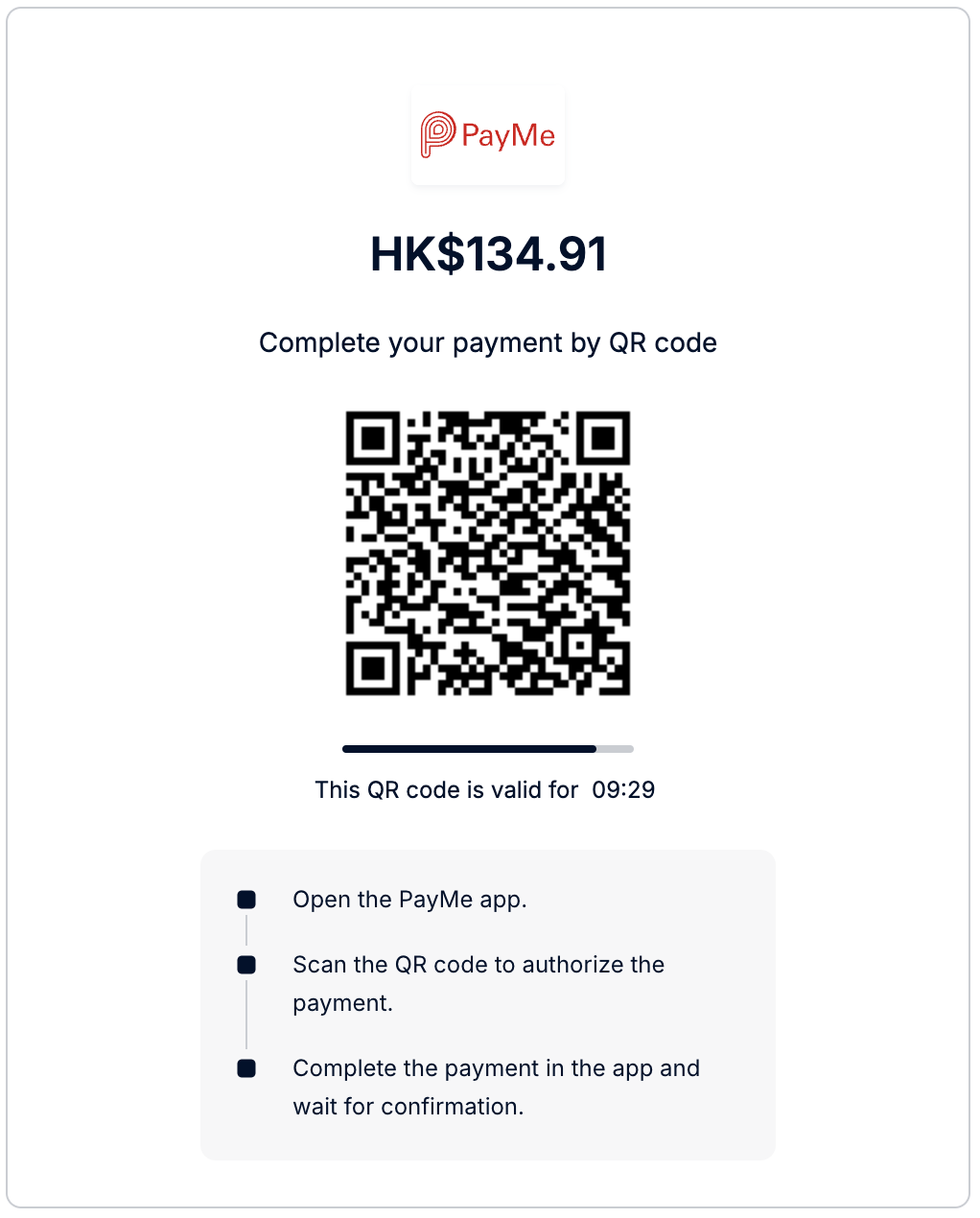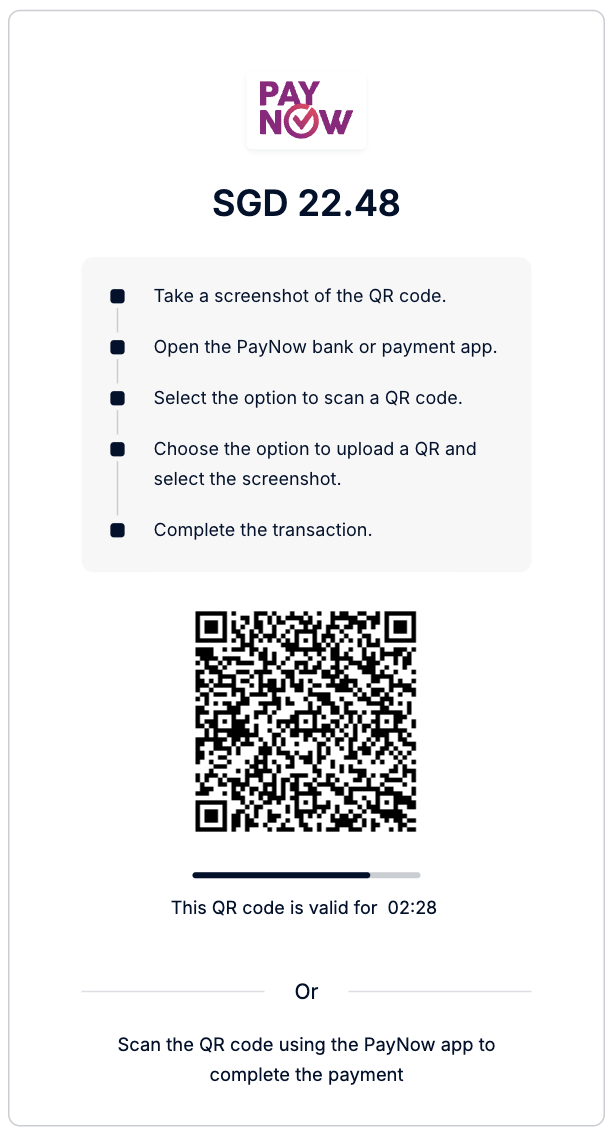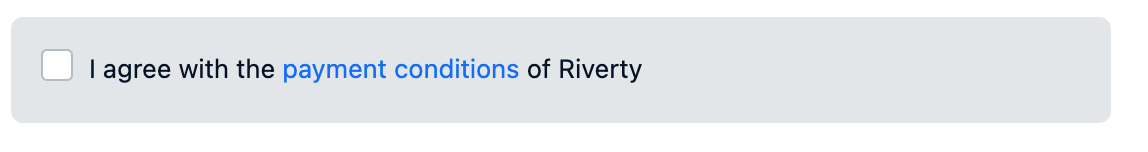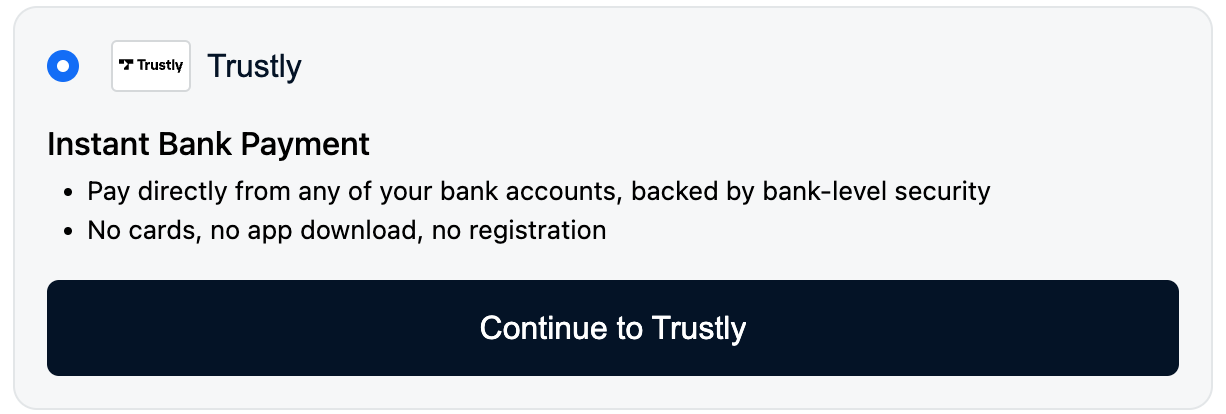This page contains the release notes for Pay by Link, Checkout API, and Drop-in/Components for web, iOS, Android, React Native, and Flutter starting from 2020.
Release notes
Learn about the latest updates to our API, and Drop-in/Components for web, iOS, and Android.

We recommend you use Checkout API v71 or later.
-
For Component integrations, you can now implement a custom pay button. Use the following:
Description showsSubmitButtonSet to false to hide the default pay button. Default: true. validate()Validates the payment data. submit()Submits the payment data. - For Twint, you can now reduce the required number of
LSApplicationQueriesSchemesvalues. InTwintActionComponent.Configuration, set the newmaxIssuerNumberproperty. - For Boleto Bancario, support for the following payment method types:
- Boleto Bancario Itaú: boletoBancarioItau
- PrimeiroPay Boleto: primeiroPayBoleto
- Boleto Bancario: boletoBancario
- For Pay by Bank in the US, support for stored payment methods.
- For Pay by Bank payments in the US (payment method type:paybybank_AIS_DD): Drop-in now shows supported bank logos and a confirmation screen, before redirecting the shopper to the issuer.
- For Delegated Authentication: during Secure Checkout, you can now optionally reset credentials on the error screen.
- Twint SDK version: v8.0.2.
- For Titres-Restaurant meal vouchers, the correct
typeandbrandvalues are now included in the payment details.

This release requires Checkout API v68 or later.
- For the Card Component, if you set
billingAddressRequiredto true, you can use the newbillingAddressModeproperty to require the shopper's postal code instead of the full address.
- For Atome, the bank details input fields no longer show up in the payment form. This fixes the known issue introduced in v5.13.0.
Integrations using TypeScript don't compile because of an error.
Install this version of the Adyen Web Node package:
npm install @adyen/adyen-web@5.14.0 --save