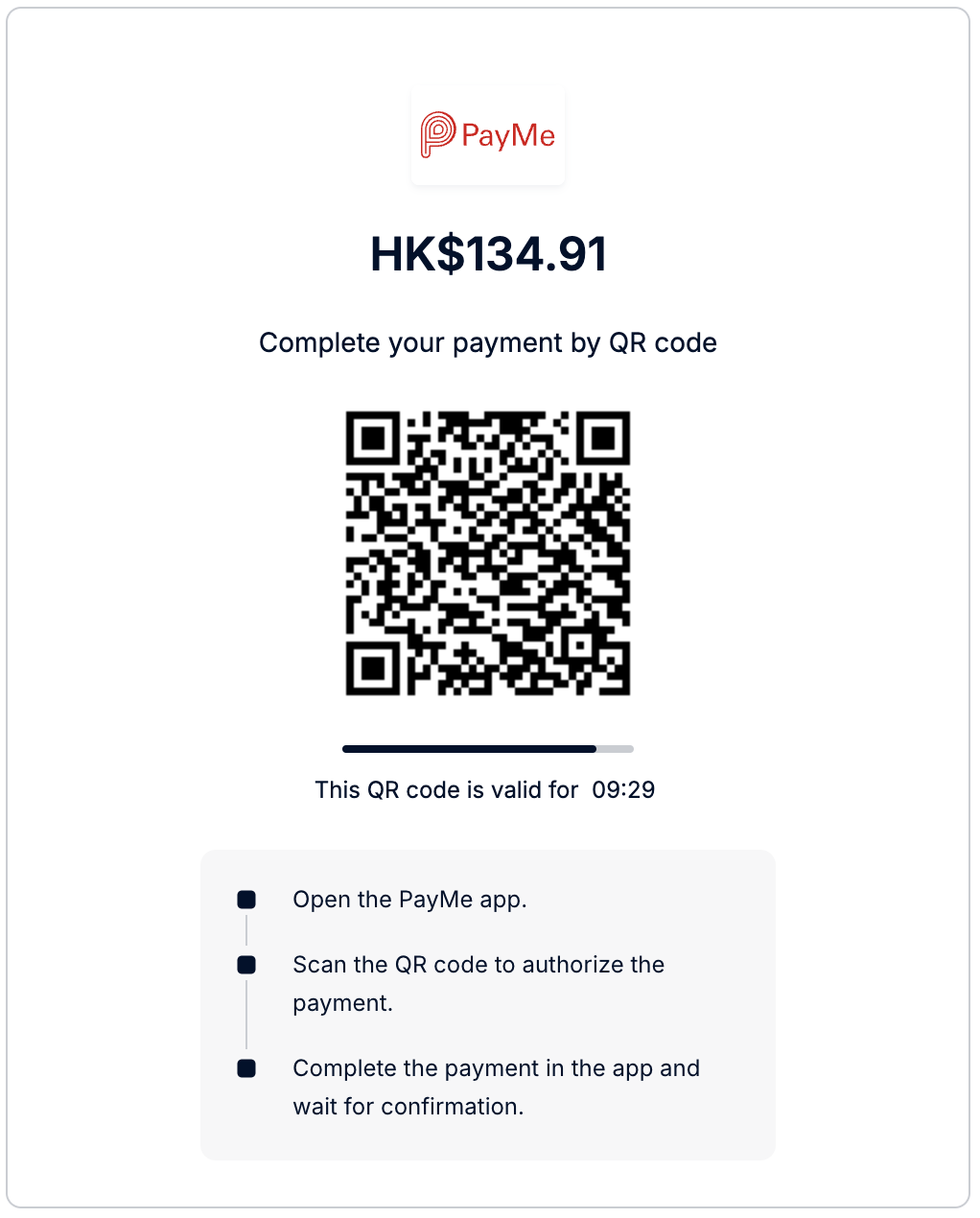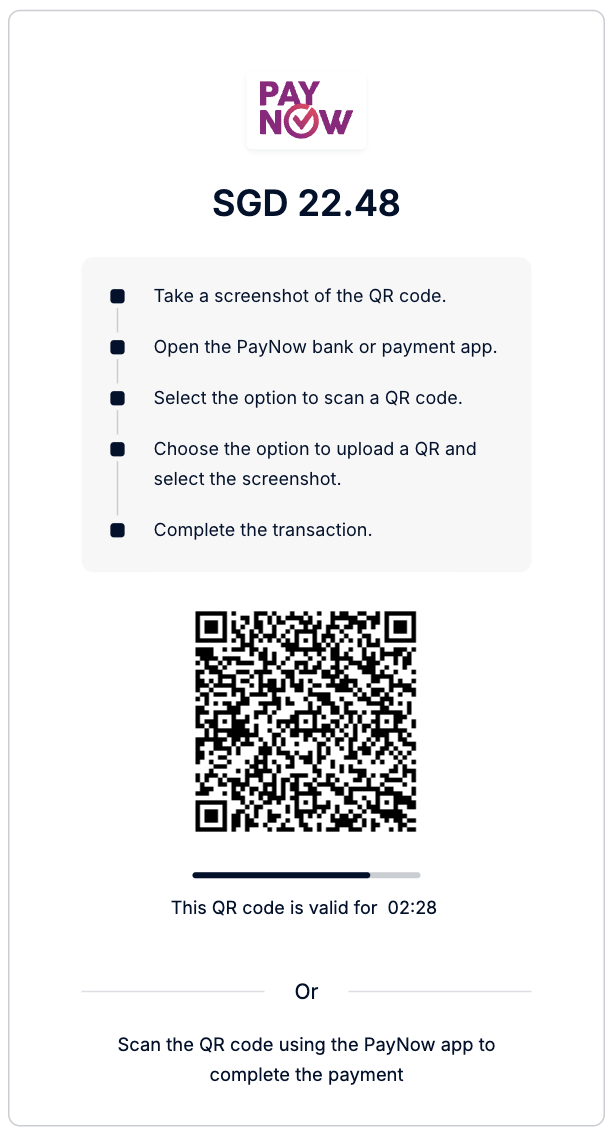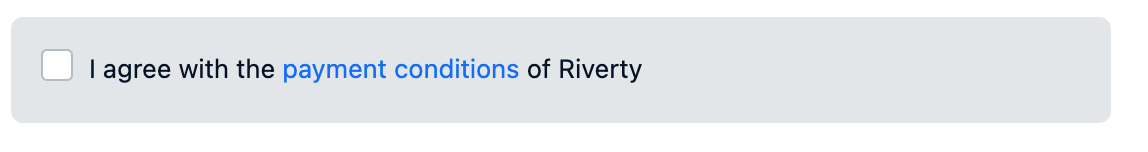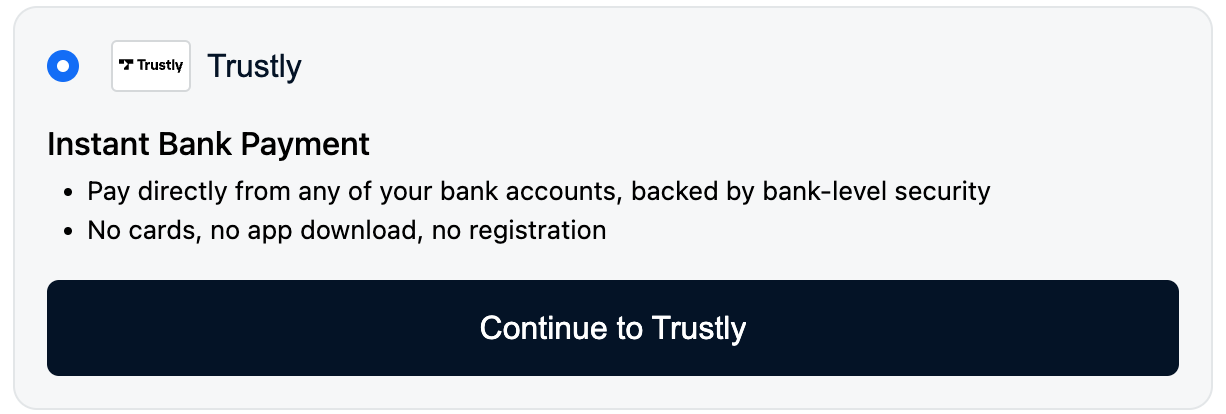This page contains the release notes for Pay by Link, Checkout API, and Drop-in/Components for web, iOS, Android, React Native, and Flutter starting from 2020.
Release notes
Learn about the latest updates to our API, and Drop-in/Components for web, iOS, and Android.

We recommend you use Checkout API v67 or later.
Payment method: Online banking Poland
Updated the 3D Secure SDK to v2.2.8.
- Drop-in now terminates without crashing when the shopper is redirected back to your app.
- The 3D Secure 2 SDK no longer crashes on Android 13.

We recommend you use Checkout API v67 or later.
- For the Card Component, use the new
billingAddressRequirementPolicyparameter in the configuration object to specify card brands for which the billing address field is optional.
- For Drop-in, when you make a partial payment with a gift card and select another payment method, the payment button now shows the remaining amount.
- For Drop-in, you can now use Apple Pay to complete a partial gift card payment.
- For the Apple Pay Component, the
PaymentData.amountpassed from the SDK to thedidSubmitcallback is no longer nil. This fixes the issue introduced in v4.0.0.
The URL extension. This shouldn't affect your integration because this is an internal code change.
In the RegionRepository class, the functions getSubRegions and getCountries are removed. This shouldn't affect your integration because this is an internal code change.

This release requires Checkout API v67 or later.
- For payment methods with multiple payment method variants, such as Klarna or Dragonpay, we fixed an issue where the Component could be created for the incorrect variant. This issue only occurred when using Components, not when using Drop-in.
- Fixed an issue where the Card Component state was not correctly updated in case you entered correct card details, and then pasted a full unsupported card number.
Install this version of the Adyen Web Node package:
npm install @adyen/adyen-web@4.8.0 --save
Accessibility improvement: All shopper input fields now have a name property. This makes sure their <label> elements get a for attribute, and that the shopper input is given an id that matches the value of the for attribute.