Automate payouts to your user's verified bank accounts by configuring sweeps. A sweep automatically pushes out or pulls in funds from a balance account based on a pre-defined schedule, amount, and source or destination.
Requirements
Before you begin, take into account the following requirements:
| Requirement | Description |
|---|---|
| Integration type | You must have an Adyen for Platforms integration. |
| API credential roles | Your API credential for the Transfers API must have the following role:
|
| Customer Area roles | You must have the following roles:
|
| Webhooks | To track fund movements in your platform, you can subscribe to the following webhooks: |
| Capabilities | Make sure that your user has the following capability:
|
| Setup steps | Before you begin:
|
How sweeps work
Sweeps are configured on a balance account. The configuration includes the type of the sweep and conditions, such as the schedule when the sweep is evaluated or a trigger amount. The type dictates the direction of the funds: push to push funds out of the balance account to a destination that you specify, or pull to pull funds in to the balance account from a source that you specify.
You can also set sweep conditions such as:
- Transfer the entire available amount or a fixed amount.
- Maintain an amount on the balance account.
- Set an amount that triggers the sweep.
When the conditions for the sweep are met, it triggers a transfer request. Adyen sends webhooks to your server when a transfer request results from a sweep.
For scheduled payouts, you will configure a push sweep to send funds from your user's balance account to their transfer instrument.
How Adyen calculates the available payout amount
Before paying out funds to your users, Adyen verifies their available balance. The available balance refers to the amount of money on the balance account that the user can spend. Verifying the available balance protects you as a platform from any potential obligations that may arise due to users holding a negative balance.
To determine the available balance, Adyen considers an existing balance and all debits and credits that are expected to occur in the future, also called future balance changes.
-
Existing balance – The initial balance as of the day of calculation, including all amounts with a value date until the day of calculation.
-
Future balance changes – The total of all future debits and credits amounts that have a value date in the future and a booking date until the day of calculation.
The expected future debits and credits are only taken into account if their total results in a negative amount. In such a case, Adyen calculates the available balance as the existing balance minus future balance changes.
If the future balance changes result in a zero or positive amount, Adyen ignores this amount when calculating the available balance.
If your platform is configured for pass-through payment settlement, future scheduled refunds are always deducted from the existing balance, even if the total future balance is positive.
Below are some examples of how Adyen calculates the available balance of the balance account.
Example 1: Balance account has negative future balance changes
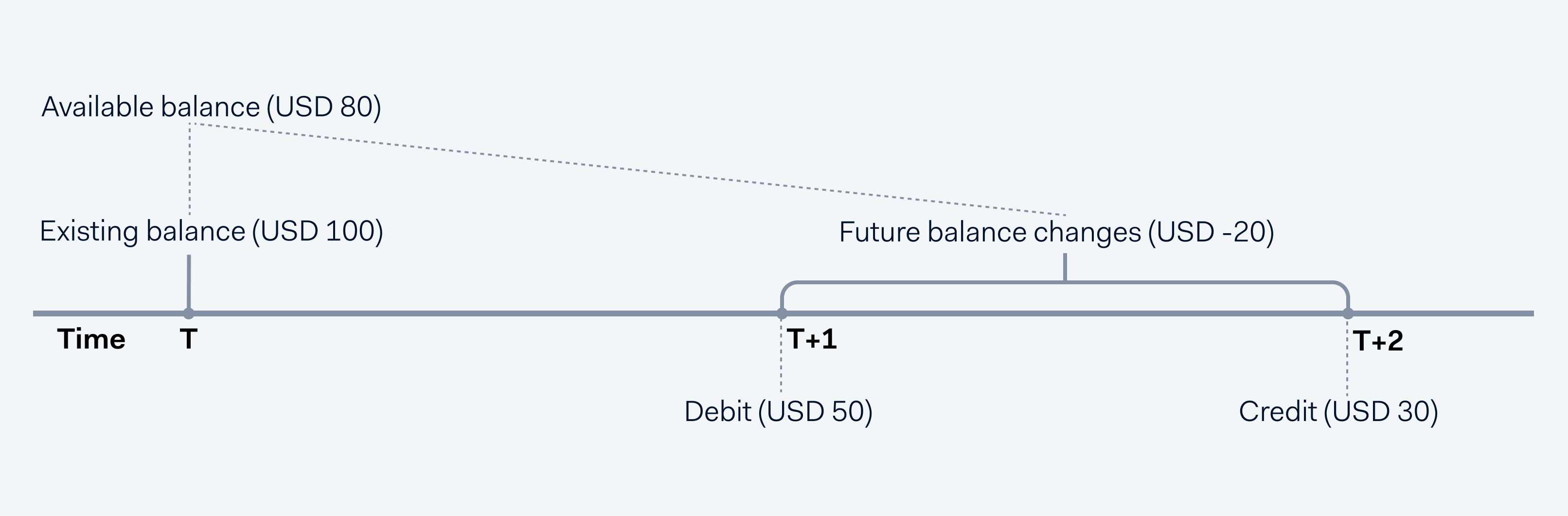
- At the current time T, the existing balance of the balance account is USD 100.
- The total of the debits and credits scheduled for T+1 (USD -50) and T+2 (USD +30) is USD -20.
- Because the future balance changes result in a negative amount, Adyen considers this amount for calculating the available balance.
- The available balance for the balance sweep at T is the existing balance minus future balance changes, or USD 80.
Example 2: Balance account has zero future balance changes
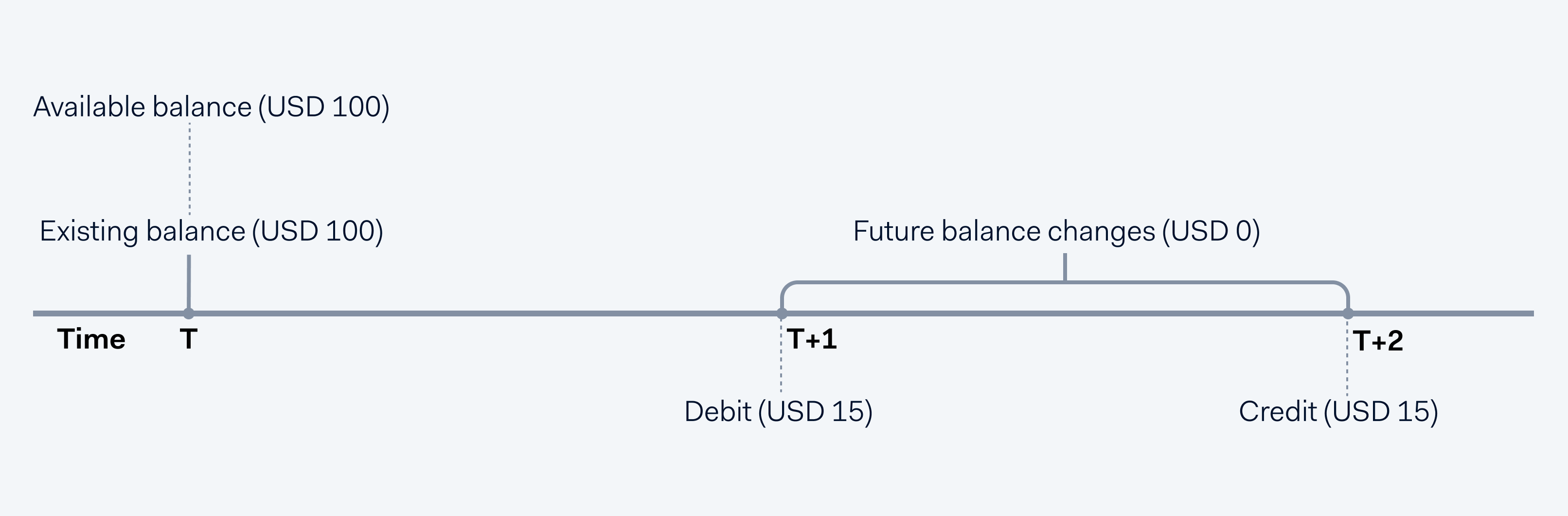
- At the current time T, the existing balance of the balance account is USD 100.
- The total of the debits and credits scheduled for T+1 (USD -15) and T+2 (USD +15) is USD 0.
- Because the future balance changes result in a zero amount, Adyen ignores this amount when calculating the available balance.
- The available balance for the balance sweep at T is the existing balance of USD 100.
Example 3: Balance account has positive future balance changes
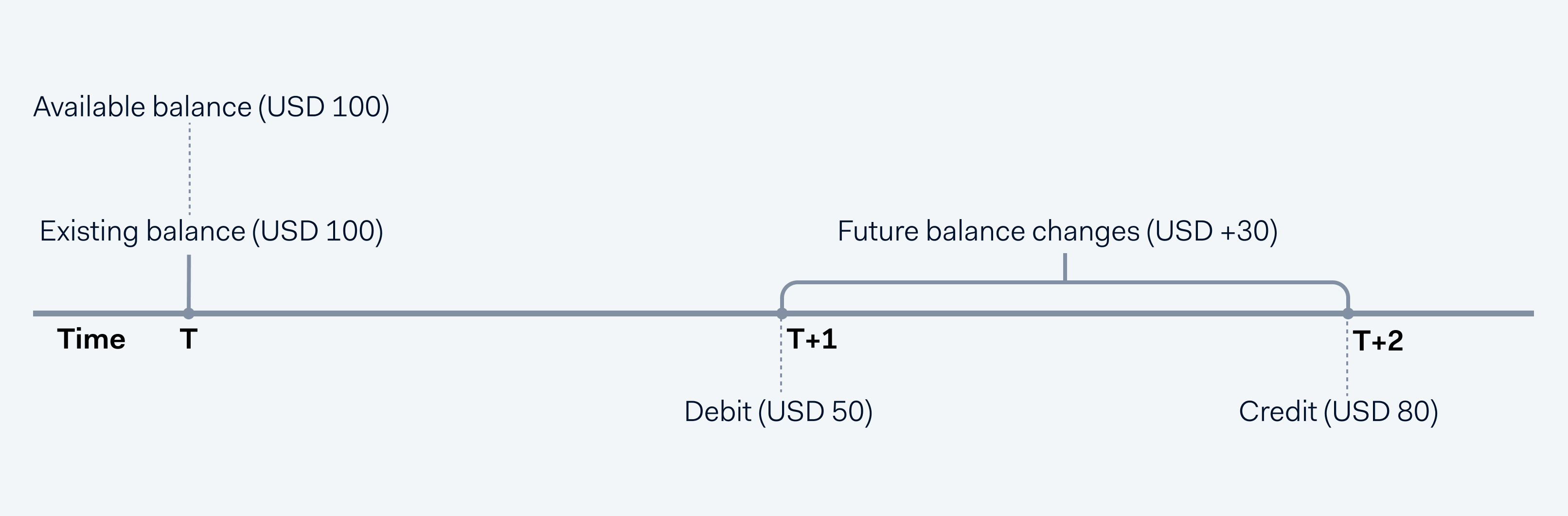
- At the current time T, the existing balance of the balance account is 100 USD.
- The total of the debits and credits scheduled for T+1 (USD -50) and T+2 (USD +80) is USD 30.
- Because the future balance changes result in a positive amount, Adyen ignores this amount when calculating the available balance.
- The available balance for the balance sweep at T is the existing balance of USD 100.
Create a push sweep
To schedule payouts, you must create push sweeps in your Customer Area or by making a Configuration API request.
Track fund movements
You can view the status of funds transfers initiated by a payout in your Customer Area, or track them by listening to webhooks.
To track the status of funds transfers initiated by a payout:
- Listen to the following webhooks:
- Transfer webhooks: Adyen sends a balancePlatform.transfer.created webhook to inform your server that funds will be deducted from a balance accounts, and balancePlatform.transfer.updated webhooks after every status change.
- Transaction webhooks: Adyen sends a balancePlatform.transaction.created webhook to inform your server that funds have been deducted from a balance account.
- Acknowledge the webhooks.
- In the payload of the balancePlatform.transfer.updated webhook, note that:
- The
eventarray includes all previous transfer events. - The
sequenceNumberdefines the number of webhooks sent for the transfer, including the current one.
- The
For more details and examples, see Payout webhooks.
View sweep details
After you create a sweep, you can view the details of the resulting scheduled payout in your Customer Area. These details include:
- Payout amount
- Source and destination of the payout
- Completed and upcoming scheduled payouts
You can view the details of all payout schedules and internal transfer schedules in the Balance account details page, under Scheduled transfers.
To view the details of a scheduled payout:
- In the navigation menu, select Accounts & balances > Balance accounts.
- In the Balance platform dropdown, select the balance platform. You can view balance accounts from one balance platform at a time.
- In the balance account table, select a balance account ID to open the Balance account details page.
- Under Scheduled transfers, select a scheduled payout.
- Open the Details tab to view information about the scheduled payout.
- Open the Events tab to track the event history of the scheduled payout. You can:
- View the date of the next scheduled payout.
- View a history of past payout events, including their execution dates and statuses.
Payout statuses
The table below explains the statuses you may see in the Events tab for each scheduled payout, along with their possible reasons:
| Status | Description | Possible reasons |
|---|---|---|
| Not sent | The payout schedule initiated a transfer request, but the transfer request was not successful. | Not enough balance: Check that the balance account has enough funds. If needed, you can top up the balance account. Missing capabilities: Verify that the account holder is allowed to use the required capabilities. |
| Failed | The payout failed. | Route not found: The transfer route may be misconfigured. Check and update the route priorities. Transfer instrument does not exist: The transfer instrument associated with this scheduled transfer was deleted. You may need to create a new transfer instrument. Unauthorized: The transfer was not authorized. |
| Success | The transfer was created. The details include the transfer amount, the transfer ID, and a link to the transfer details page. |
Not applicable. |
Transfer statement description character limits
A statement description is the text that your users see on their bank statements when they receive payouts, helping them identify the transaction. The limit for the statement description depends on the clearing system regulations.
Adyen offers two dedicated fields that are sent to the beneficiary: description and referenceForBeneficiary. Depending on the location, currency, and priority combination, different character limits apply to these two fields. See the table below to understand the description behavior in each location. The data in the table is based on extensive testing, but some beneficiary banks may choose not to show the full description to their customers.
To configure a default description for all payouts, contact our Support Team. You can still override the default description when you initiate a scheduled or on-demand payout in the Customer Area or API.
Character limits
The following tables show the character limits for each combination of currency and priority that Adyen supports.