It is not possible to order new terminals of this type. See Deprecation of eVo terminals.
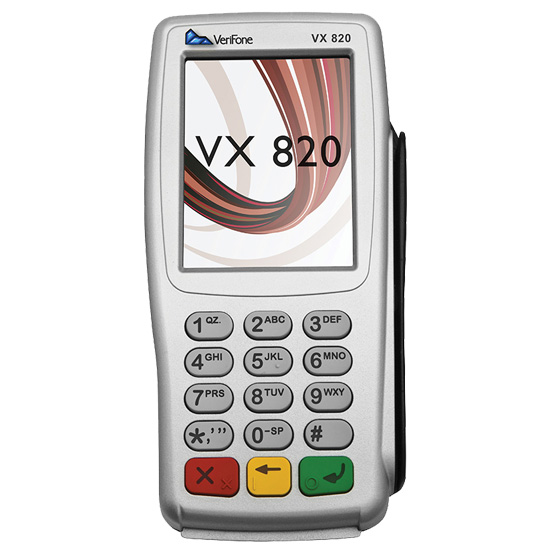
Quickstart
The following topics will help you get your new terminal up and running quickly:
- Plug the power supply cable in.
- Connect the base to the power supply cable.
- Connect the Duet base to the Internet via the ETH port.
- Place the receipt paper roll in the Duet base.
- Perform a device security inspection.
- Board the terminal
Using the wrong type of cable in the wrong port (for example, an Ethernet cable in the RS232 port) might severely damage the device.
Although it is technically possible to use a serial connection between the POS and the PED, Adyen strongly recommends using Ethernet connectivity, due to its superior speed and performance with a number of Operating Systems.
If the terminal shows an exclamation at the top bar, this means that the terminal holds data that it failed to synchronize with the plataforma de pagamentos da Adyen due to lack of an outgoing internet connection.
Provided components
- VX820 payment terminal (PED)
- Duet (base station with built-in printer)
- Power supply
- Privacy shield
- Ethernet dongle
- 1 paper roll