As an alternative to the default GetRating input request, you can use the GetOneKeyRating input request to gather ratings from your customers.
The main difference is that with GetOneKeyRating, a single key press answers the question and sends the response when the shopper presses a key.
Requirements
Before you begin, take into account the following requirements and limitations.
| Requirement | Description |
|---|---|
| Integration type | A Terminal API integration with payment terminals. |
| Hardware | This feature requires a physical keypad and is currently available on the following terminals: M400, P400 Plus, V400m, M450, and P630. |
How it works
When you send a GetOneKeyRating request, the terminal prompts the shopper for a rating. The terminal continues to show your input request until one of these events occurs:
- The user has provided input.
- The maximum input time expires. You can set this time in the request.
- On the terminal, Cancel
 is selected.
is selected. - The terminal receives a request to cancel collecting input or any other request from the POS app.
Examples
The following illustrations show the single key press rating screen on a portrait and landscape display.
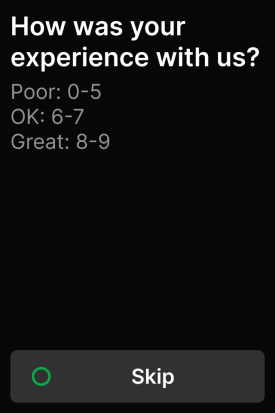
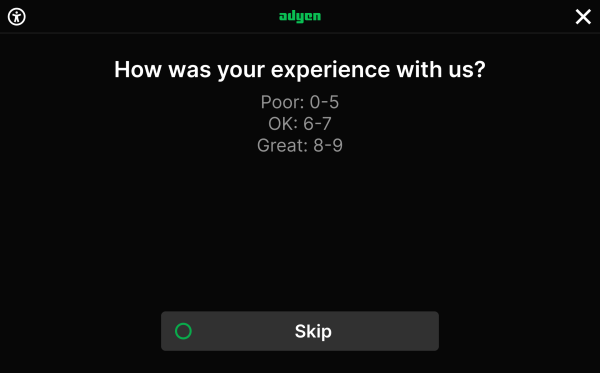
Make a Rating input request
To use the payment terminal to ask for a rating:
-
Make a Terminal API input request, specifying:
-
The standard
SaleToPOIRequest.MessageHeaderobject, withMessageClassset to Device andMessageCategoryset to Input.Parameter Required Description ProtocolVersion
3.0 MessageClass
Device MessageCategory
Input MessageType
Request ServiceID
Your unique ID for this request, consisting of 1-10 alphanumeric characters. Must be unique within the last 48 hours for the terminal ( POIID) being used.SaleID
Your unique ID for the system where you send this request from. POIID
The unique ID of the terminal to send this request to. Format: [device model]-[serial number].
-
The InputRequest.DisplayOutput object to define what is shown on the terminal:
Parameter Description DeviceCustomerDisplay InfoQualifyDisplay OutputContent.OutputFormatText OutputContent.PredefinedContent.ReferenceIDGetOneKeyRating OutputContent.OutputTextAn array of one or two Textfields containing your own text to show on the terminal. The first text is shown in bold. Use\nfor a new line. Apart from the text you specify, the terminal will show an instruction for how to confirm the input. -
The InputRequest.InputData object to handle the user input:
Parameter Description DeviceCustomerInput InfoQualifyInput InputCommandDigitString MaxInputTime(Integer) Time-out in seconds. This is the time that the user gets to finish their input.
The following example asks the shopper for a rating using the first
Textfield for the core question and the secondTextfield to explain the scoring. -
-
Wait for the user to supply the requested input.
The input is not validated against a format.
If input is received from the terminal, the input response includes an InputResult object with:
Input.DigitInput: the numeral that the user entered.
-
If the input request times out, the
InputResult.ResponsehasAdditionalResponse: message=Screen%20timeout,Result: Failure, andErrorCondition: Cancel, -
If you make a payment request while the input request is waiting for input on the terminal, the payment request overrides the input request. The
InputResult.ResponsehasAdditionalResponse: message=A%20higher%20priority%20request%20has%20been%20received,Result: Failure, andErrorCondition: Busy. -
If the user declined to respond (selected the Cancel key
 or Skip on the screen), the
or Skip on the screen), the InputResult.Input.DigitInputfield is empty. TheInputResult.ResponsehasResult: Failure andErrorCondition: Cancel.
-
Pass the
DigitInputvalue to your system for validation and further use.