We are discontinuing classic libraries. If you are currently using a classic library, you need to migrate to Terminal API.
Do not build a new integration with a classic library.
Use the COM (Common Object Model) extension for Windows to integrate your POS solution with the plataforma de pagamentos da Adyen. This extension uses the COM to enable communication between your POS solution, written in a language that supports COM, and the PED firmware.
Architecture
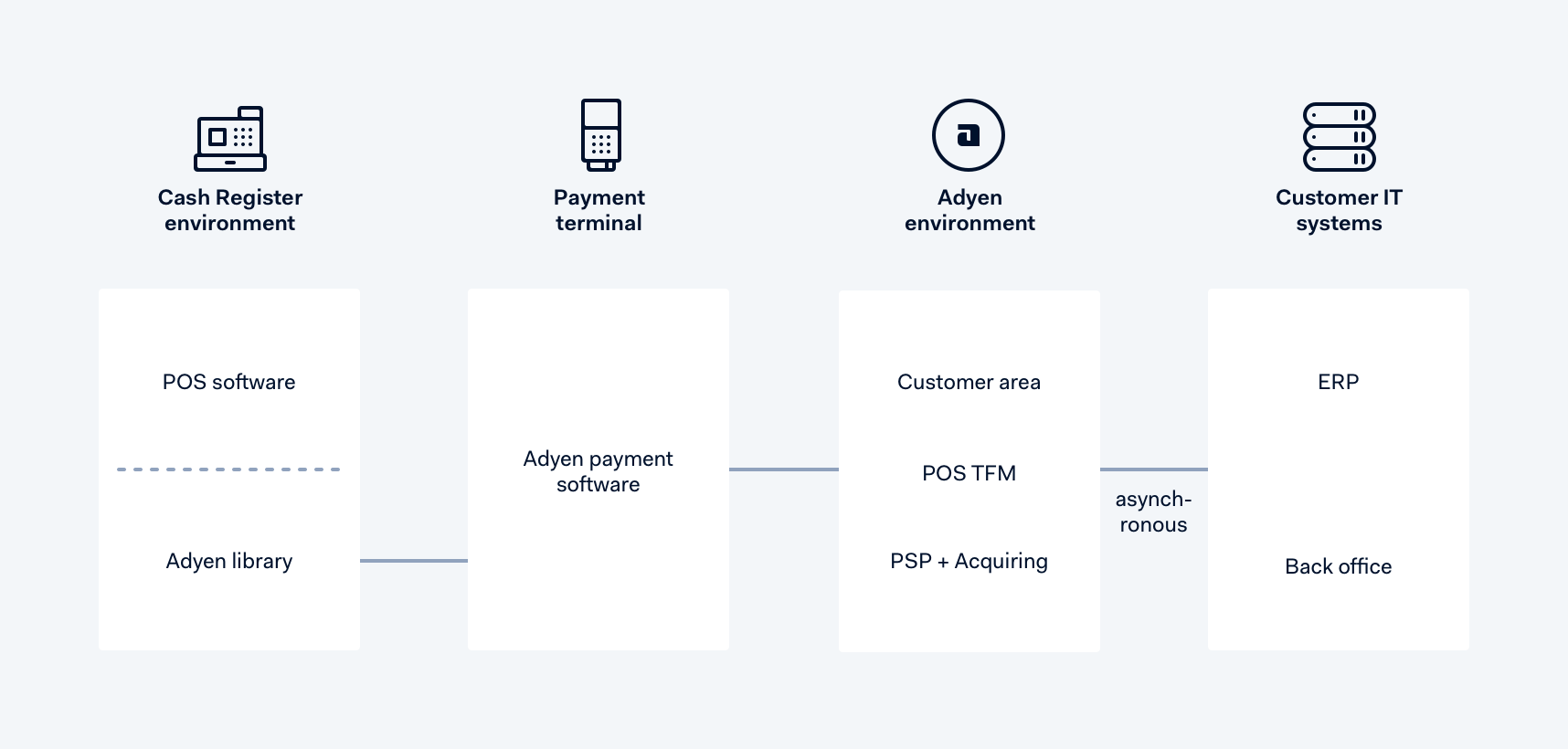
The COM extension for Windows implements a process of callback registration that defines coupling with the POS application. This allows for platform-independent, loosely coupled, implementation. Use the documentation to enforce proper code conventions, implement required elements, and ensure technical accuracy. This helps to avoid exceptions and simplifies error detection.
The COM extension for Windows is a server object, not a DLL. For VB you can use tlbimp to generate a DLL that can be linked to your cash register application.
The callback handlers are functions that require their own identifier. This should include a substring indicating the type of callback along with the naming convention.
Adyen provides the COM extension for Windows as a single service executable, containing payment and registration functionality through the underlying C Library. Register the COM extension for Windows as a service in the registry of the cash register. Registration and de-registration example batch files are provided.
The Adyen POS solution
The Adyen POS solution consists of:
- A PIN Entry Device (PED) (running Adyen's payment software)
- A library (integrated in the cash register environment)
- The plataforma de pagamentos da Adyen.
Your POS connects to the PED via a serial, Ethernet, Wi-Fi, Bluetooth or USB connection.
To perform online transactions, you must connect both the POS system and the PED to the Internet. The PED can connect to the plataforma de pagamentos da Adyen directly, or by using the POS system as a proxy, which requires a physical connection between the PED and POS.
You must authorize your POS system to connect to the plataforma de pagamentos da Adyen, at least during the deployment and boarding of new PEDs. The POS uses our C library functions to register associated PEDs. This allows you to exchange PEDs quickly and easily, and does not require you to store credentials on the device. This also means you do not need to contact Adyen to swap terminals. for example, in case of a replacement.
Multiple PEDs may be connected to a single POS system. The cash register application provides the staff with an interface to switch dynamically between these connected PEDs when required.