Before using the POS systems and connected PEDs to process transactions on the plataforma de pagamentos da Adyen, you must authenticate and authorize the POS system and the PED with the plataforma de pagamentos da Adyen (at least once).
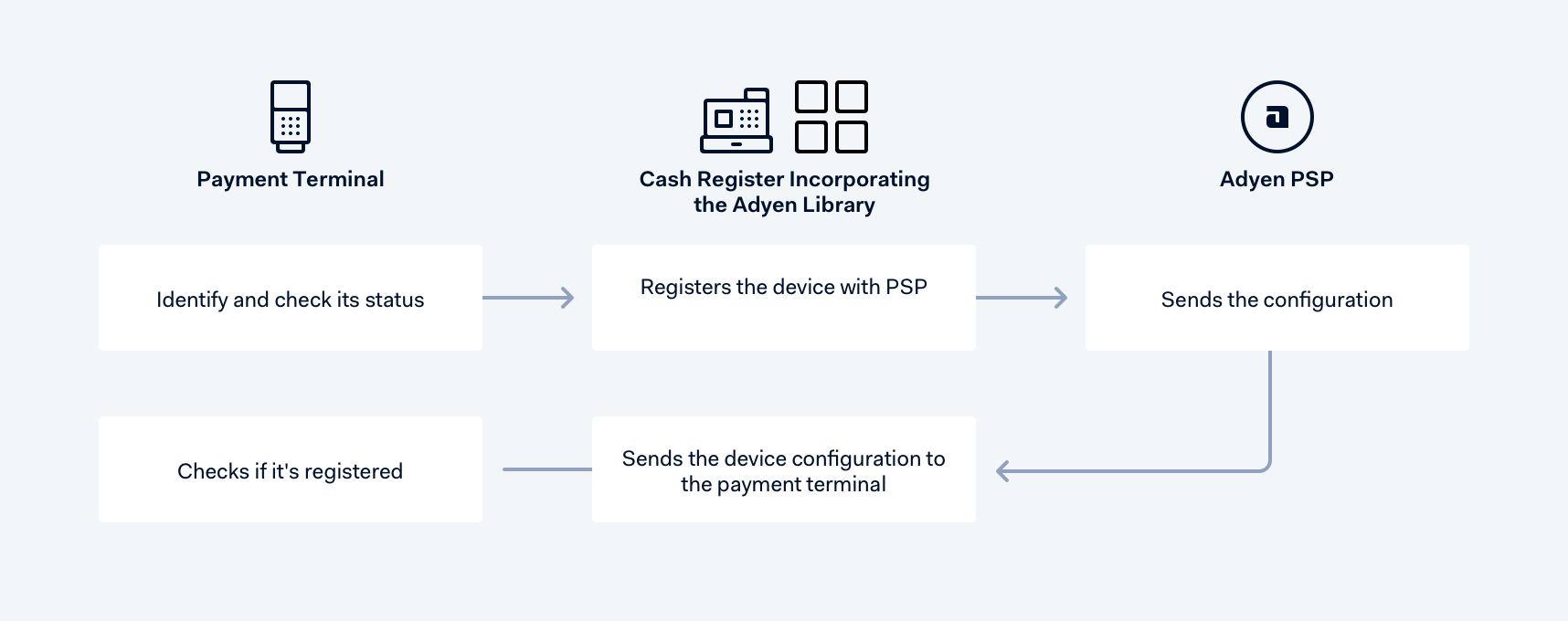
Registering (boarding) an App
After you initialize the library, you must register the cash register application with Adyen
- The attendant enters credentials (merchant account, user name, password) in the UI.
- The attendant starts app registration from the UI. This makes the call to register the app and passes the credentials.
- A callback is returned with the result of registration.
Registering (boarding) a payment device
- Set up communication channel for device (Wi-Fi, serial).
- Set the payment device to be boarded:
- For Wi-Fi connection, enter IP address.
- For serial, set COM port that is used.
- When a completely new PED is boarded, the library:
- Queries the PED to identify it and to check its status.
If the PED is already authorized and authenticated, the remaining steps are not required and the flow ends here. - Registers the device with the plataforma de pagamentos da Adyen.
- Loads the device configuration from the PSP.
- Stores the device configuration at the PED.
- Queries the PED finally to check that it has been registered.
- Queries the PED to identify it and to check its status.
- The registration result is returned to the attendant.