A sale transaction is used for the sale of goods or services. Adyen uses its own acquiring platform, which implements a direct connection to the schemes and issuers.
In a Sale transaction the cardholder's credit limit is compared to the amount specified in the transaction. If the transaction is denied by the issuer, an error message with the reason is returned.
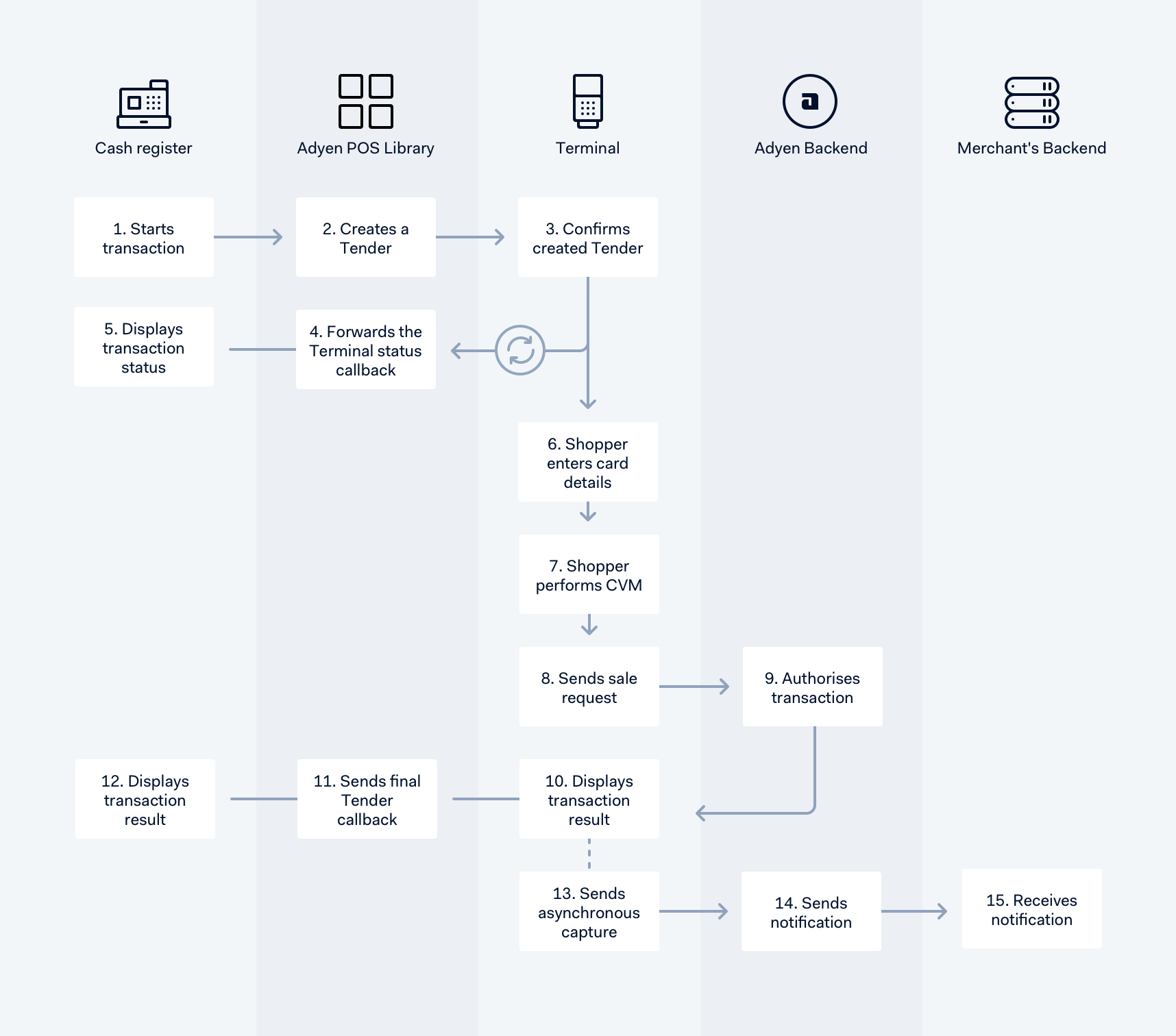
Process flow
-
Associate starts a transaction on the cash register.
-
The Adyen POS library creates a tender on the terminal.
-
The terminal:
-
Confirms the created tender.
-
Forwards the transaction status on the Cash register.
-
Shows the amount and currency.
-
Asks the shopper to present their card.
-
-
The shopper presents the card (insert, swipe or tap).
-
After the card is presented to the terminal, the Customer Verification Method (CVM) method is determined. Common CVM methods are signature capture or PIN entry:
-
CVM is PIN entry.
- For EMV transactions, the flow continues if the PIN is valid. If the entered PIN is not valid, the terminal prompts the shopper to retry up to three times. If three attempts are unsuccessful the terminal shows a message to the shopper.
-
CVM is signature.
-
The signature can be captured on a screen or paper.
-
For capture on screen: a terminal with touch screen has to be set up through Adyen's Customer Area. If the signature is unsuccessful, the tender cannot be authorized.
-
For capture on paper: a merchant copy of the receipt is printed, the shopper can sign on the receipt. The cashier should accept or deny the signature: if the signature is not accepted, the tender cannot be authorized.
-
-
-
-
The terminal sends an authorization request, after cardholder verification is secured.
-
The plataforma de pagamentos da Adyen sends Authorization response to the terminal.
-
The terminal receives transaction results from the plataforma de pagamentos da Adyen.
-
The POS library sends the final result callback to the cash register. The result can be: Approved, Declined, Cancelled or Error.
-
The cash register receives the final result from the transaction.