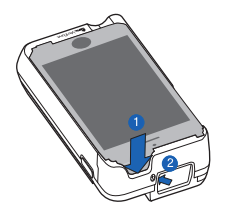Install an iOS device on the e315 to use it to process payments.
-
Remove the screw at the top of the e315 beside the 2D barcode scanner.
-
Hook your finger under the notch.
-
Lift up to remove the casing.
You can also use a flat head screwdriver or a similar tool. You can now proceed to install the iPod or iPhone.
-
Hold the device with the PIN pad facing down.
-
Align the port at the bottom of the iPhone/iPod with the Lightning connector on the e315 and push the iPhone/iPod down firmly.
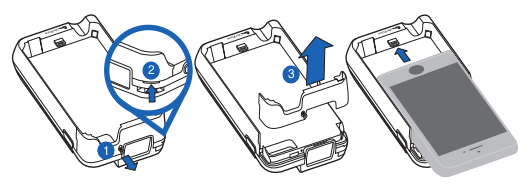
If you are using an iPod, insert the flat plastic spacer before the iPod to fill the gap and ensure a tight fit.
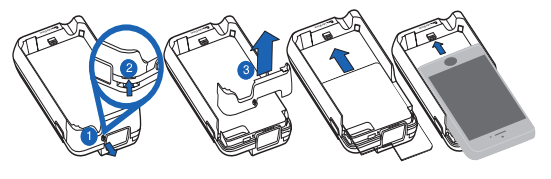
-
Replace the top casing and tighten the screw to secure the device.