Perform basic functions on your terminal, like making a chip or magnetic stripe transaction, printing totals and performing refunds.
For devices up to and including version 1.11:
- Press
 +
+  +
+  +
+  .
. - Enter the PIN code for the Admin menu. If you do not know this code, see our POS Troubleshooting section.
For devices with version 1.14 and later:
- Press
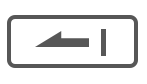 followed by 1, then 5, and then 9
followed by 1, then 5, and then 9 - Enter the PIN code for the Admin menu. If you do not know this code, see our POS Troubleshooting section.