e355 barcode scanner
We have added barcode scanner functionality to the E355, allowing you to scan products for easy transaction processing.
Transaction improvements
Online PIN retries
Retries are now supported for online PIN transactions. When a customer enters their PIN incorrectly, the transaction will not immediately result in a decline. Instead, the customer can enter their PIN again, which will positively impact your authorization rate.
Multiple connectivity improvements
To ensure smoother payment processing, we have made multiple improvements to connectivity, especially for integrated solutions. These include: Data compression for communications and persistent connection between terminals and cash registers. To fully benefit from these improvements, you must upgrade your library.
Contactless improvements
We have completely overhauled our implementation of contactless payments, which will significantly improve your processing speed. We have also added support for contactless Discover cards, as well as contactless refunds. Contact Support Team to enable this on your POS terminals.
Payment flow
Entry modes
The terminal determines enabled entry modes and shows the shopper available entry mode icons.
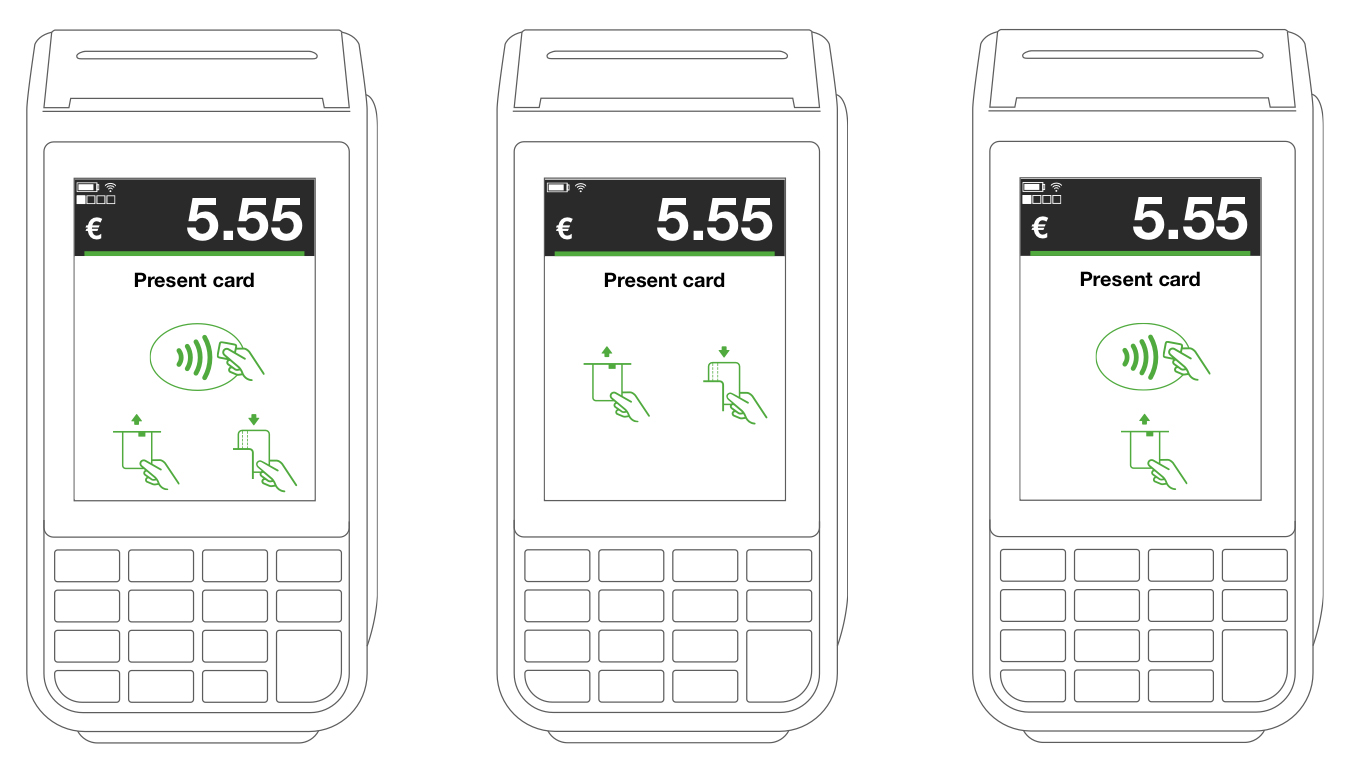
DCC labels redesign
We redesigned labels on the DCC screen for readability.
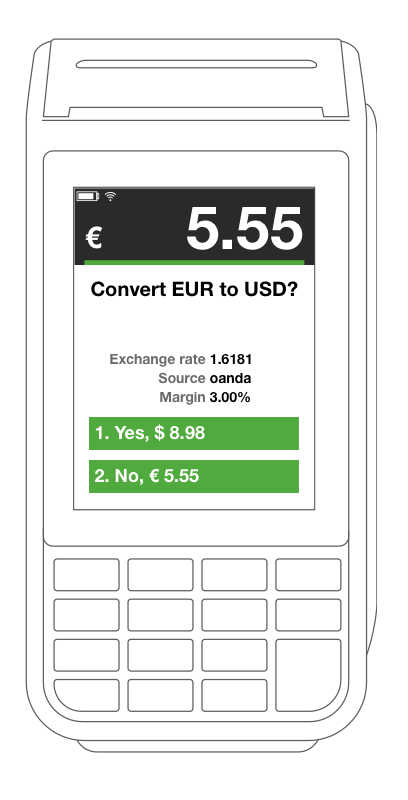
Partial authorizations
We now support partial authorizations. This allows shoppers to pay for their goods with a second card if the balance of the first card is insufficient. This feature is particularly relevant in the U.S. Note that this only works in integrated solutions where the POS passes it as an additional tender option.
Print receipt later
You can now configure terminals to delay the printing of receipts when the printer is out of paper. This lets you approve transactions without immediate printing, which previously would have resulted in a declined transaction. 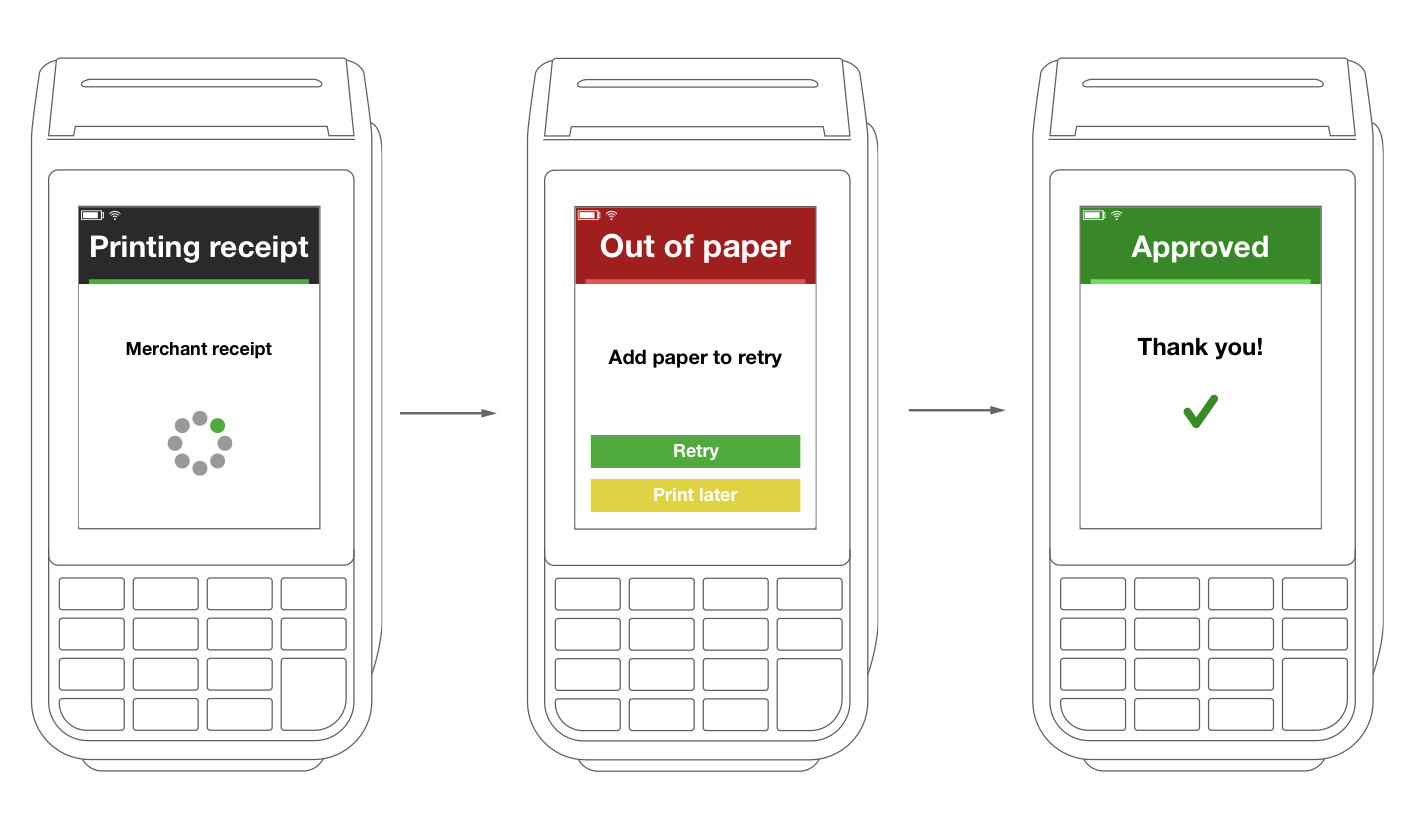
Special payments menu
We have reordered the special payments menu as follows:
- Refund payment
- Manual key entry payment
- Normal payment
- Bypass PIN payment
- Gift card payment
Note: Specific menu items vary depending on terminal configuration.
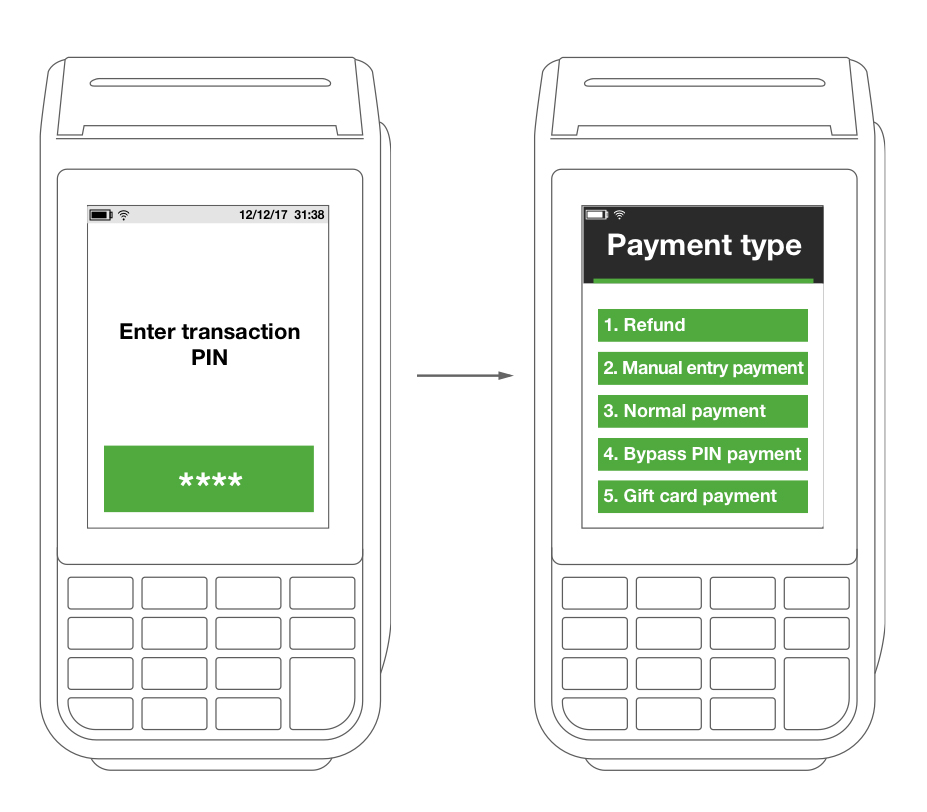
Admin menu
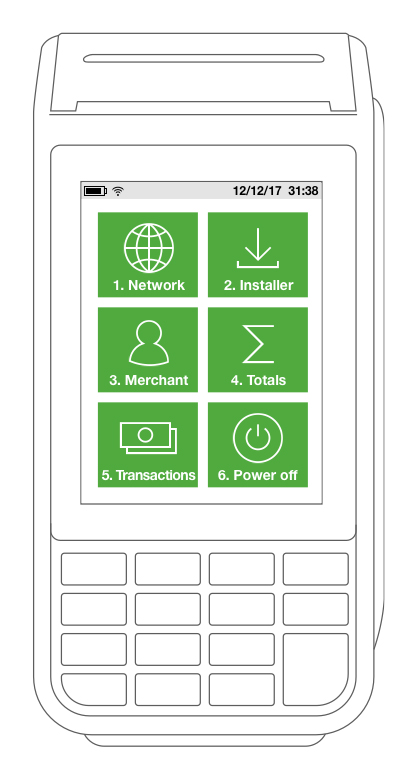
Bluetooth and GPRS
We have added two new network options, Bluetooth and GPRS, to provide a more flexible connection.
Installer
We have added a new Installer feature to manage the installation of different packages for specific terminal releases. You can find this feature in the terminal Admin menu. Do not use this feature without consulting Adyen support.
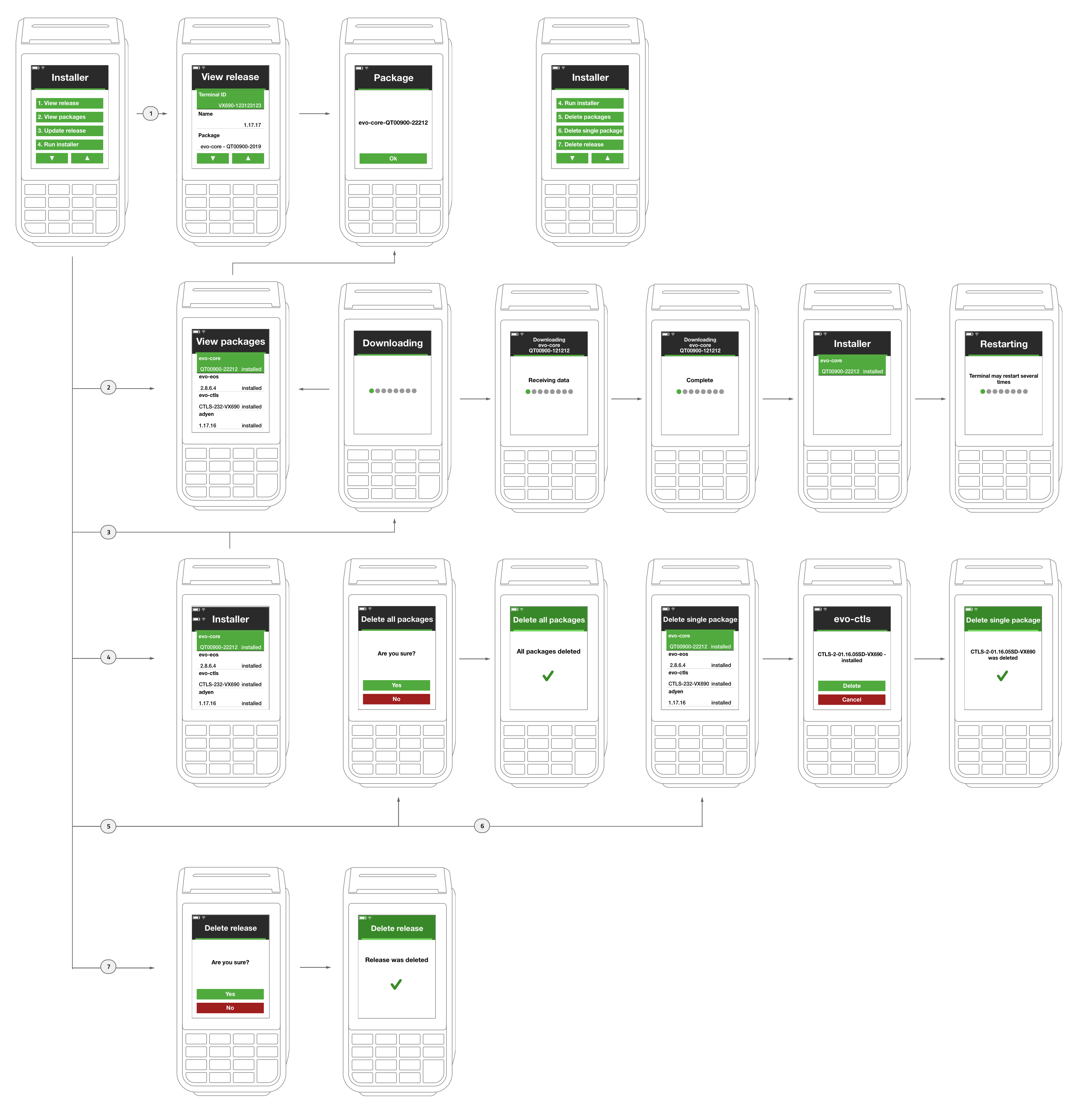
Reprinting the transactions receipts
You can now view previous transactions and reprint receipts. You can find this in the Admin menu.

Receipts in transactions menu
Our terminal firmware now stores receipts in the transaction menu, giving you the option to print receipts later. Use this feature to reprint receipts, or to delay printing when the terminal runs out of paper.
Quick Info menu
We've added a quick info menu to quickly view the following terminal information:
- IP address
- Terminal ID
- Software version
- QR code with an encoded IP, Mac address, Network name, Store name, Merchant Account and Terminal ID.

See the Use the Quick Info menu to view terminal information topic for more information on how to use this feature. We have included a page on this in each of our terminal manuals.
Receipts
Receipt labels improvements
Receipt labels are now easier to read. We regrouped them as follows:
- prefName to Pref. name
- aid , mid and tid to AID, MID and TID
- posEntryMode to Entry mode
- card type to Card type
- PANSeq to PAN seq.
- TxRef to Tender ref.
- TxType to Type
- authCode to Auth. code
- effective to Effective
- Total was changed to TOTAL
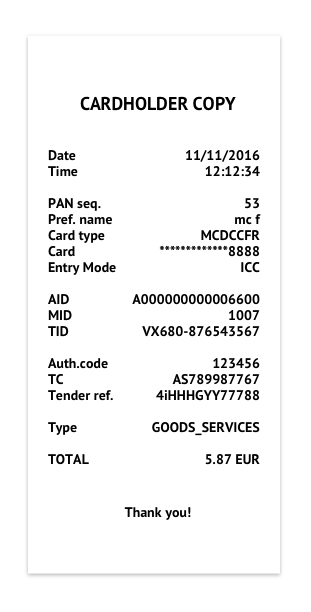
Known issues in v1_17
- Serial connectivity for e315 and e355
Details: The serial connection for these terminals is unstable, which leads to problems when connecting terminals with iOS devices. This is most noticeable on the e355 while it is connected to the dock.
Reboot the mobile device and terminal to solve the issue. Updating iOS device to iOS 10 may also resolve this issue. - Russian or Chinese localizations are not printed on receipts.
Details: Localized receipt information is not visible on printed receipts for most languages which use non-latin characters. This includes Russian and Chinese. As these characters are not available on the printer, any labels or pieces of text that contain them are not printed. - Translations
Details: Some screens that should be shown in the merchant's language are shown in the shopper's language. This includes screens at the end of the payment flow, such as printing errors (for standalone payments). - Some shopper messages are unclear
Details: Some messages, displayed to shoppers on the PED, are unclear; for example, when switching from contactless to other entry modes where contactless is not allowed.
New Making Payments video
Watch a video that guides you through making payments and using the terminal Admin menu: Making Payments - Instructional video.