Application ID selection based on priority (not shopper choice)
Some payment cards have multiple Application IDs on the card (for example, Dual Branded, US debit & Credit). In this version, the Application ID with the highest priority is automatically selected, rather than displaying multiple Application IDs and allowing the shopper to decide for themselves. This priority can be set by the Support Team. Due to local regulation, this feature can not be enabled for all regions.
QR code on receipts
A merchant has the ability to print QR codes on the receipts on the VX680 & VX690. The QR code can be configured via the CA portal and can be configured in such a way that it contains dynamic variables (eg. transaction reference)
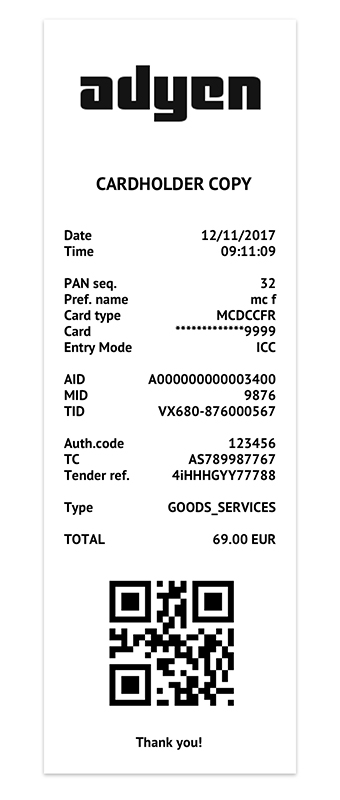
Confirm Cancel screen Dynamic Currency Conversion
If the shopper presses the red cancel button in the DCC prompt, the DCC offer is rejected and the transaction continues (instead of canceling).
Fixed
- Additional reboots when upgrading. In some scenarios, crashes caused an additional reboot during the upgrade process.
- Serial connectivity for e315 and e355. Requires an iOS library update.
- Some shopper messages are unclear. If the issuer returns 'Withdrawal amount/count exceeded' in the case of contactless, the message includes 'Insert card'.
- Barcode reader in combination with empty battery. When the e355 battery drops to 1~2%, the barcode reader stops working. Charging the terminal recovers the reader. If the terminal shuts down, it must be recharged to more than 1-2% before the barcode reader will work.
- Printing improvements. On the VX680 & VX690 multiple printing improvements have been implemented in V1_21. Several printing issues were detected when the string length of the receipt-lines were longer than 41 characters this is now fixed.
- Chinese characters on shopper receipt. Receipts were not printed correctly if shopper language is Chinese. Shopper receipts will now always be printed in English when a language is not supported on the receipt.