New functionality
Skip signature confirmation for integrated solution
You can now skip signature confirmation by changing configuration parameters. This applies to integrated solutions.
It simplifies the signature payment flow and speeds up the transaction process. Skip signature confirmation is enabled by request.
Print receipt after transaction is completed
Transaction approval no longer depends on printing of receipts. You can now query receipt details from the TXStore, stored on the PED, and print a receipt later. It speeds up the transaction process and means you can still process transactions when you cannot print receipts.
Hide sensitive issuer responses
You can now configure a terminal to hide sensitive messages like 'insufficient funds' and 'card blocked'.
New merchant-specific URL
The primary merchant specific URL (which is enabled for all merchants) is now *.adyenpayments.com. Add *.adyenpayments.com to your allowlist.
Improved functionality
Totals report
The totals report is redesigned in order to provide a clearer overview of the transaction split by payment type.
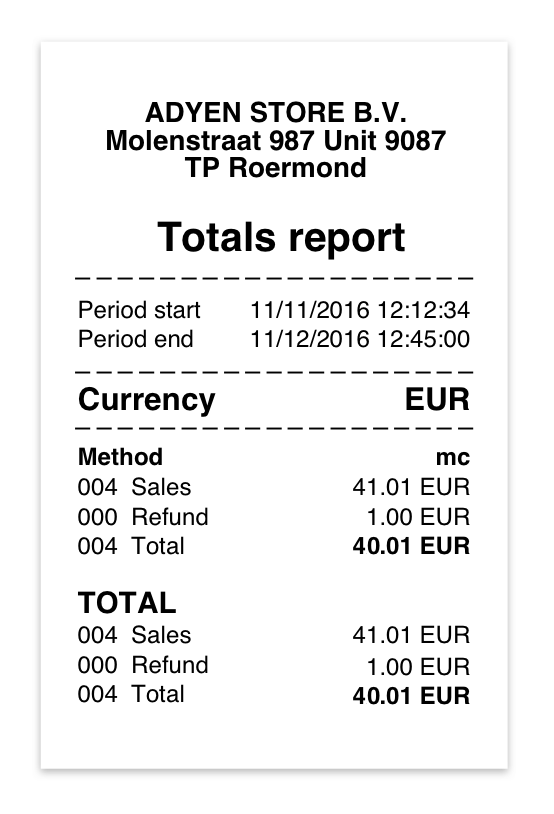
Fixed:
- Transactions are only available in the TX store after the card was removed. This can result in an error message when the POS queries the last transaction on the PED, as the card could still be inserted. To fix this, the Transaction will be stored in the TX store directly after transaction is approved.
- No feedback is provided when connecting to a Wi-Fi profile with incorrect credentials.
- UPC barcode scanning is slow and is provided as a 13 digit code with a leading zero.
- The totals report from the PED (VX680, VX690, VX820 Duet) is always in English instead of the language configured for the terminal.
- The property for setting a font size on the receipt is ignored.