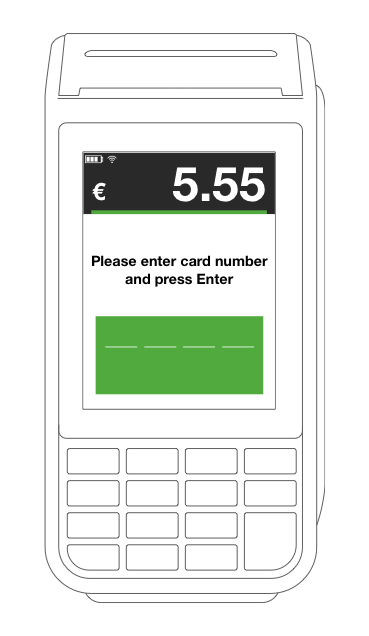New functionality
Gratuity options
Gratuity features are added in this version. It is now possible to configure gratuity in a flexible way. Based on our merchant research we concluded that there is a demand for configuring gratuity options. From this version onwards it is possible to offer gratuity options to the shopper. A merchant can either choose to offer fixed amounts a gratuity (eg. 1,- | 2,- | 3,- | Custom tip) or percentages (eg. 10% | 15% | 20% | Custom tip). It is also possible to offer both (eg. offer fixed amounts below 10,- and offer percentages above 10,-)

Improved functionality
Admin Menu Wi-Fi
We improved the UI for setting up Wi-Fi connections, user research pointed out that the existing flow to set up and manage Wi-Fi connections could be a bit confusing.
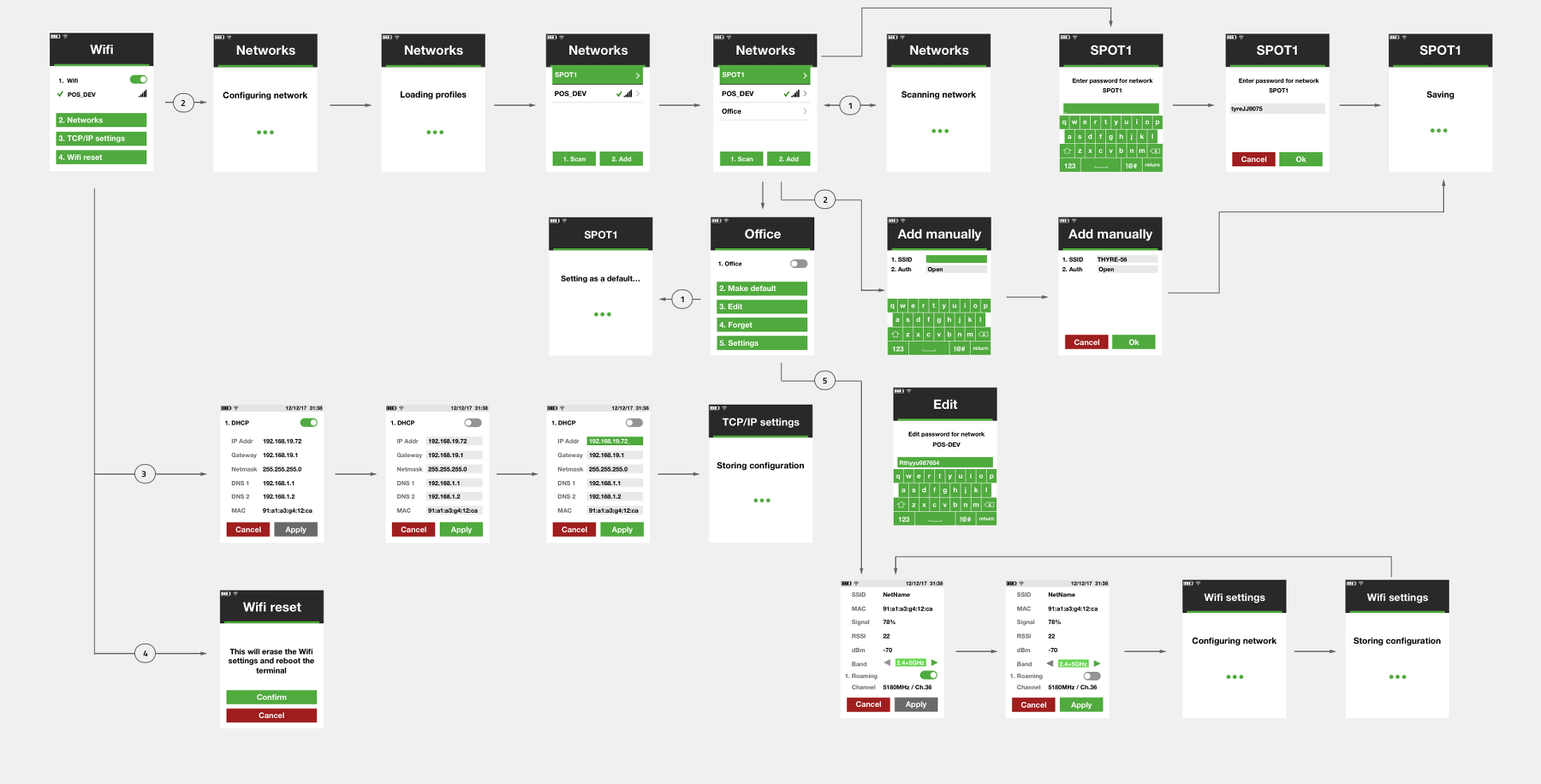
UI improvements
Transaction flow when signature is refused
In standalone mode the signature refused flow in previous versions might be confusing as a refused screen was displayed followed by a cancel screen. We've taken out the refused screen, so only the transaction cancelled screen is displayed from this version onwards
Retry during signature confirmation icon
Instead of 'retry' text a symbol is used when you want to renew input for signature.
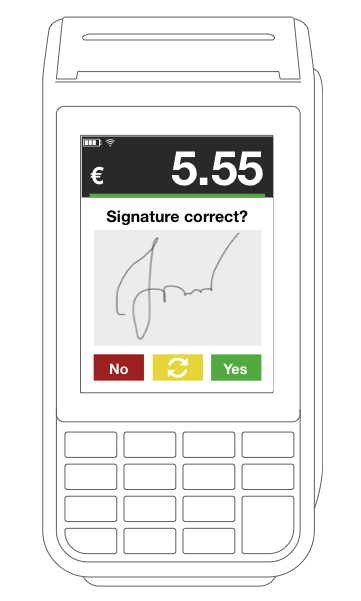
Fixed issues
Manual Key Entry (MKE) card number input
It seems like more than 16 digits are required on the MKE screen. By removing the last input line this should be more clear.