New functionality
Automatically reset totals
Terminals with printers can now print totals of transactions. Do this to compare the totals from the terminal with the cash register at the end of the day. After printing, the terminal prompts to reset the totals. You can reset the totals automatically once every 24 hours at a specific time, in case employees forget to reset the totals. Contact Support Team for more information.
Country/region flags added to Dynamic Currency Conversion (DCC)
We have added country/region flags to our DCC offering to help shoppers quickly understand that they can pay in their own currency.
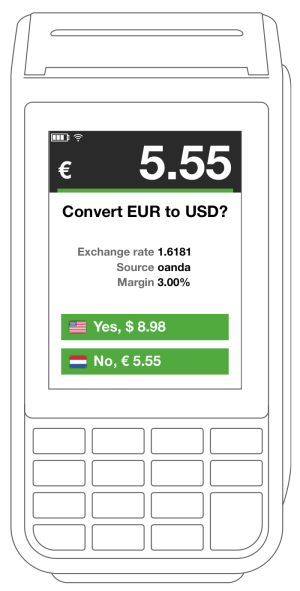
AliPay customized transaction flow
You can start an AliPay transaction from the POS in two ways:
- Scan the AliPAY QR code on the shopper's phone, using a scanner or the built-in E315 scanner, and submit the data in the tender. The tender completes without using the terminal, but the terminal shows the payment result.
- Start an Alipay transaction from the POS without the QR code details. In this case the terminal will show an Alipay QR code which can be scanned by the shopper.
The most recent library is required to enable this flow. Contact Support Team for more information.
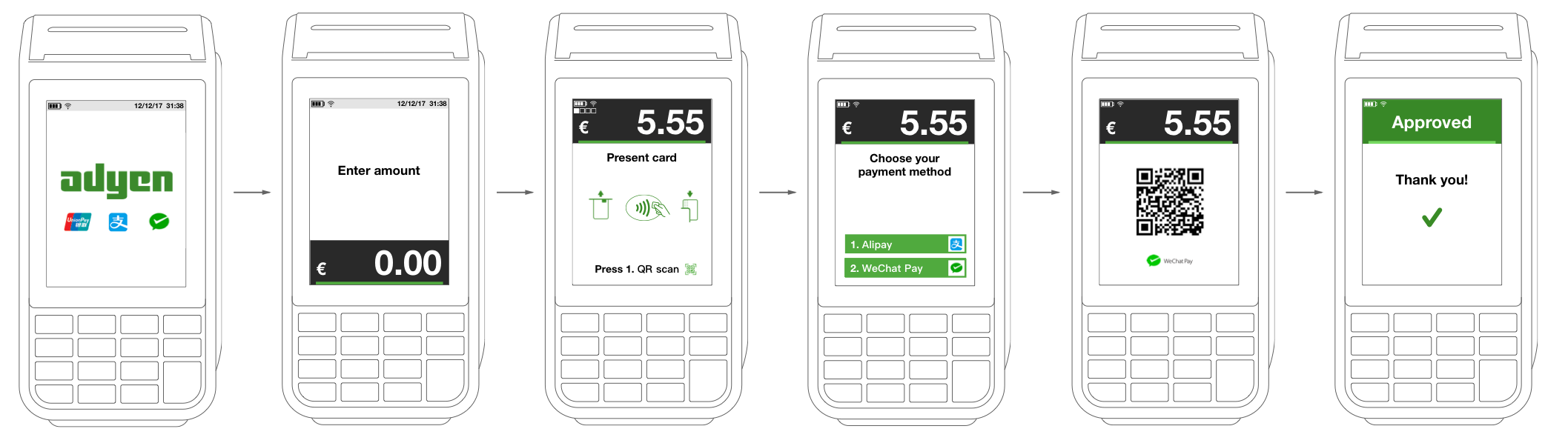
Terminal UI changes
Naming of menu items has changed.

Fixed issues
Power management e315
Several improvements have been implemented to save battery life.
Cancel confirmation
The cancel confirmation on the e315 is ambiguous.
Card removed callback
If a card is removed from the terminal, no feedback is provided to the POS.
Disconnect Wi-Fi
In some cases disconnecting from Wi-Fi does not work as a result of a time-out. This flow has been adjusted now to prevent time-outs.