Transaction list
A list of transactions can be viewed from the terminal merchant menu.
Changes to the Admin menu UI
We've updated the layout of the Admin menu. Transaction totals can be viewed from the Admin menu.
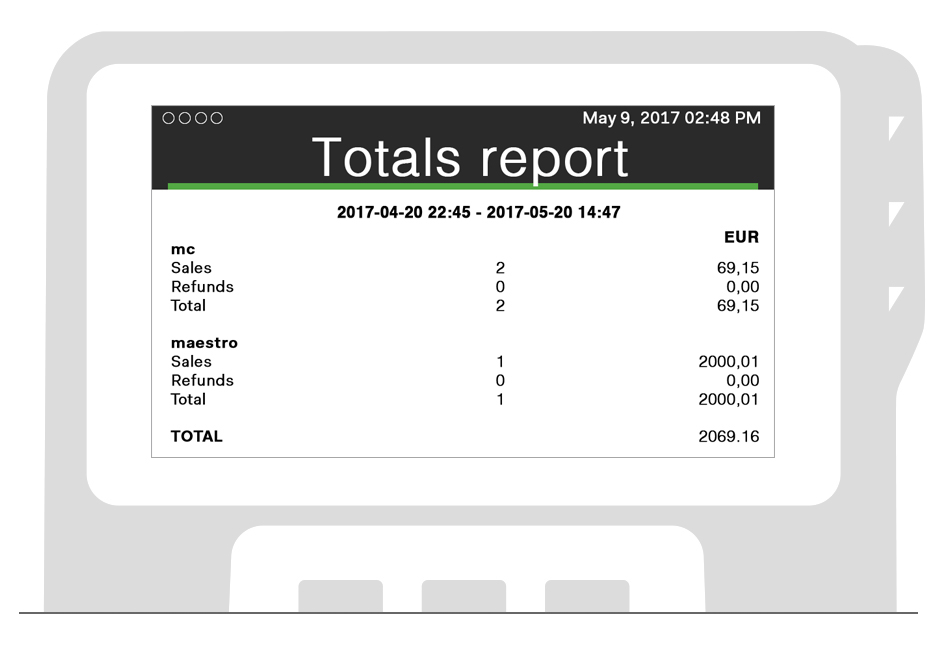
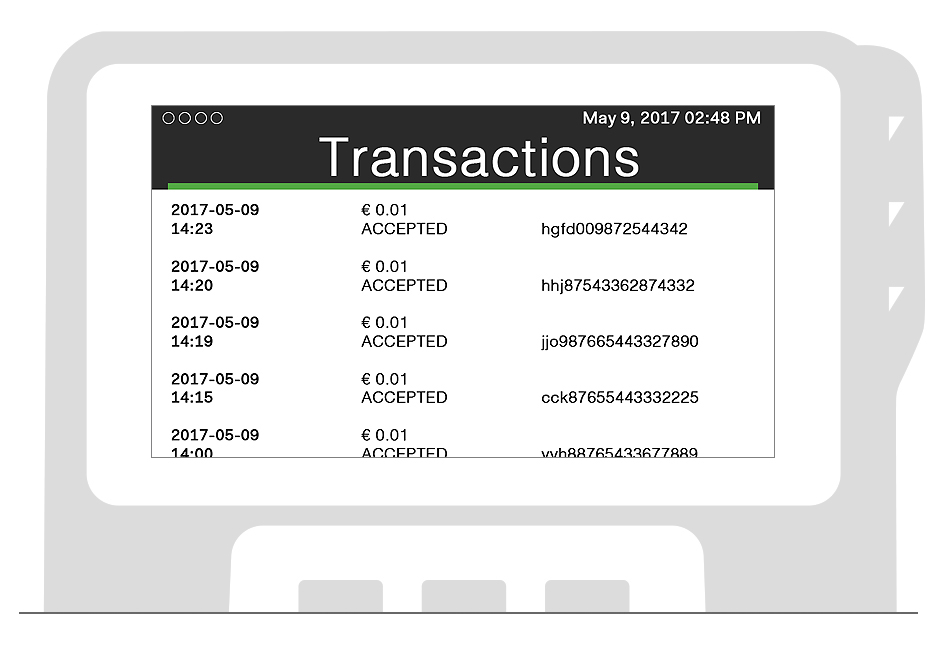
Quick Info menu
We've added a quick info menu to quickly view the following terminal information:
- IP address
- Terminal ID
- Software version
- QR code with an encoded IP, Mac address, Network name, Store name, Merchant Account and Terminal ID.
See the Use the Quick Info menu to view terminal information topic for more information on how to use this feature. We have included a page on this in each of our terminal manuals.
