New functionality
Hide sensitive issuer responses
You can now configure a terminal to hide sensitive messages like 'insufficient funds' and 'card blocked'.
SVS Gift card support
The terminal is now able to support SVS gift cards. When a SVS gift card number is manually entered, the terminal will prompt for the security scratch number.
Contact Support Team if you want support SVS gift cards. Asa merchant you need to be registered with SVS.
Network diagnostics in network menu
Network diagnostics are included in the menu. This aids troubleshooting payment problems because it will indicate whether the problem is network-related or if there is a different problem.
To start the network diagnostics, enter the main menu and go to network > diagnostics.
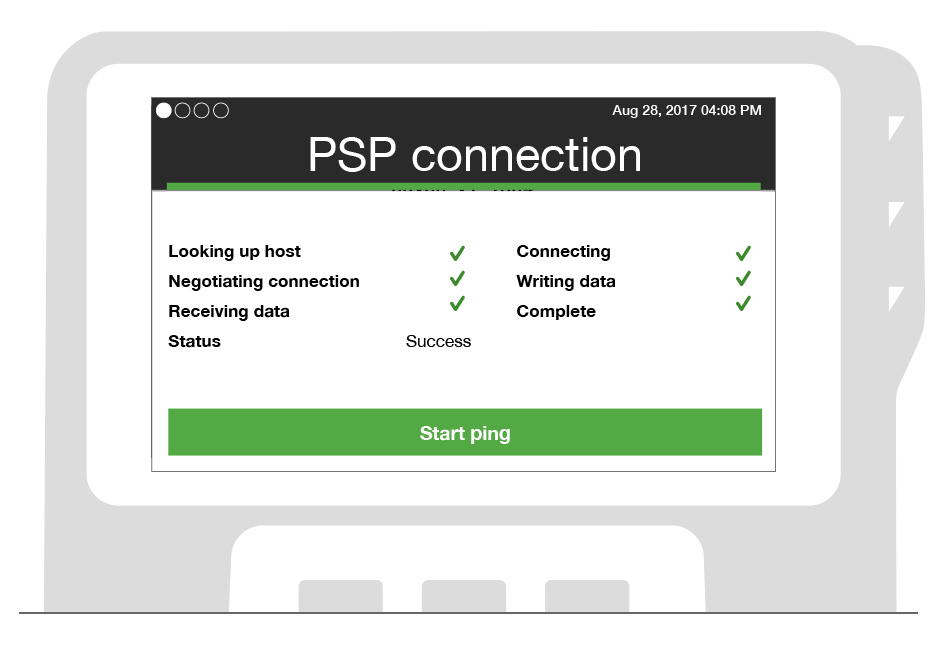
Changed menu structure
Changes have been applied to the menu structure to make the menu more user friendly.
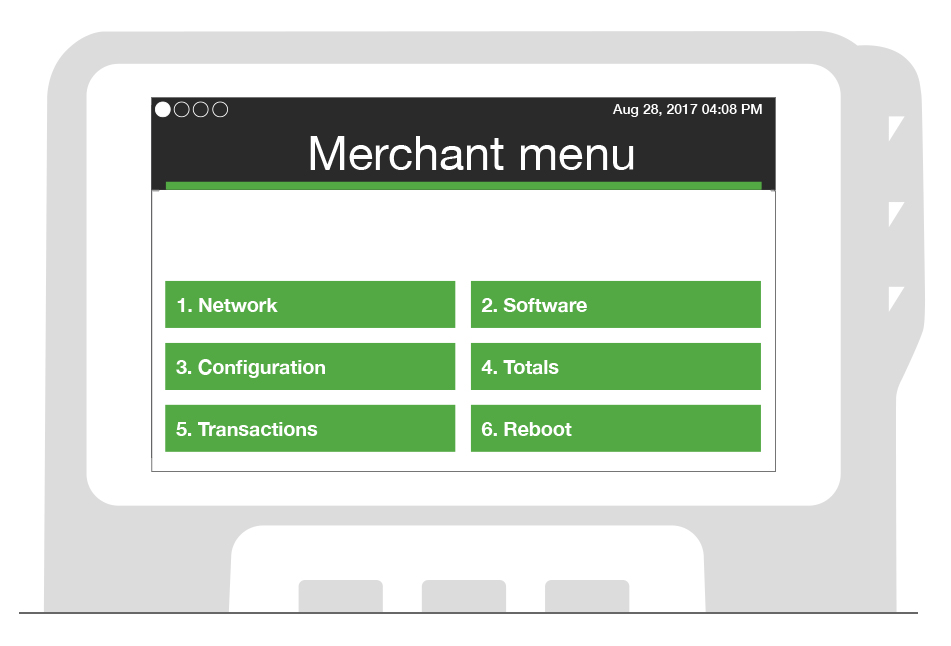
AliPay customized transaction flow
You can start an AliPay transaction from the POS in two ways:
-
Scan the AliPAY QR code on the shopper's phone using a scanner, and submit the data in the tender. The tender completes without using the terminal, but the terminal shows the payment result.
-
Start an Alipay transaction from the POS without the QR code details. In this case the terminal will show an Alipay QR code which can be scanned by the shopper.
The most recent library is required to enable this flow. Contact Support Team for more information.
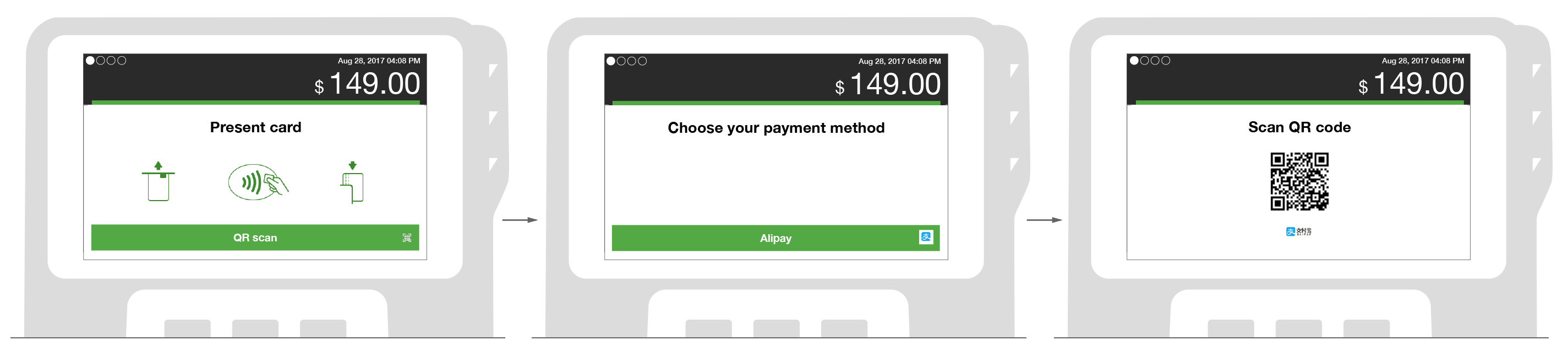
Known issues
- Passing SVS gift card data from the POS to PED does not work.
Workaround: Use swipe or manual keyed entry on the PED for SVS gift cards.
Fixed issues
- After removing a foreign card, the terminal language doesn't go back to the default language