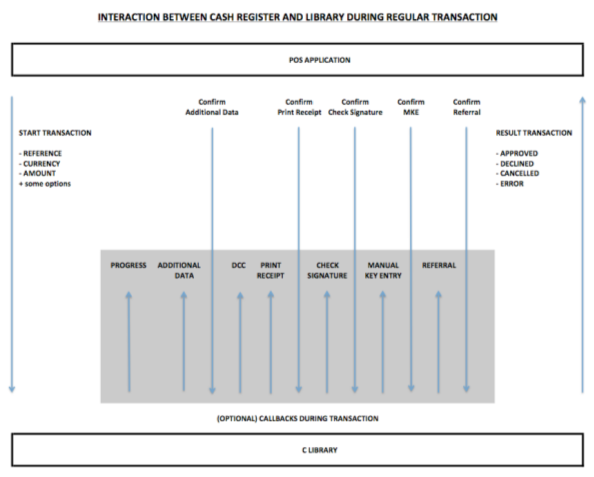
The following gives a simplified example of an approved (ICC) transaction with adjusted amount and (accepted) DCC quote:
- POS app starts a sale transaction by making a call to the library.
- The Library instructs the terminal to start the payment process. The terminal shows the amount and asks for a card, and the customer inserts card.
- The Library informs the POS app that the card is inserted.
- The Library supplies the POS app with Loyalty data, Global Blue data, and Digital Customer Recognition data.
- The POS app responds to the Library with a final (adjusted) amount.
- The terminal shows the final amount. The terminal shows a DCC quote and asks the customer to confirm.
- The Library informs the POS app that DCC is confirmed.
- The customer enters their PIN.
- The Library informs the POS app that the customer has entered their PIN.
- Terminal goes online and validates payment.
- The Library supplies the POS app with the receipt.
- The POS app stores the receipt object.
- The POS app confirms that the receipt was printed.
- The Library informs the POS app that the payment is approved.
- After the tender is complete, the POS prints/emails the combined order and EMV receipt.
The following gives an example of an approved (ICC) transaction with adjusted amount and (accepted) DCC quote, where printing is handled using the txStore:
- POS app starts a sale transaction by making a call to the library.
- The Library instructs the terminal to start the payment process. The terminal shows the amount and asks for a card, and the customer inserts card.
- The Library informs the POS app that the card is inserted.
- The Library supplies the POS app with Loyalty data, Global Blue data, and Digital Customer Recognition data.
- The POS app responds to the Library with a final (adjusted) amount.
- The terminal shows the final amount. The terminal shows a DCC quote and asks the customer to confirm.
- The Library informs the POS app that DCC is confirmed.
- The customer enters their PIN.
- The Library informs the POS app that the customer has entered their PIN.
- Terminal goes online and validates payment.
- The Library supplies the POS app with the final state.
- The POS app queries txStore for the receipt.
- The POS app signals to the system/staff that goods can be handed out.
- The POS app receives the txStore report with the receipt.
- The POS app prints/emails the combined receipt.