This flow can be used for loyal customers recognized based on card number will get the discount. It can also be used for up-selling with a use of customer recognition.
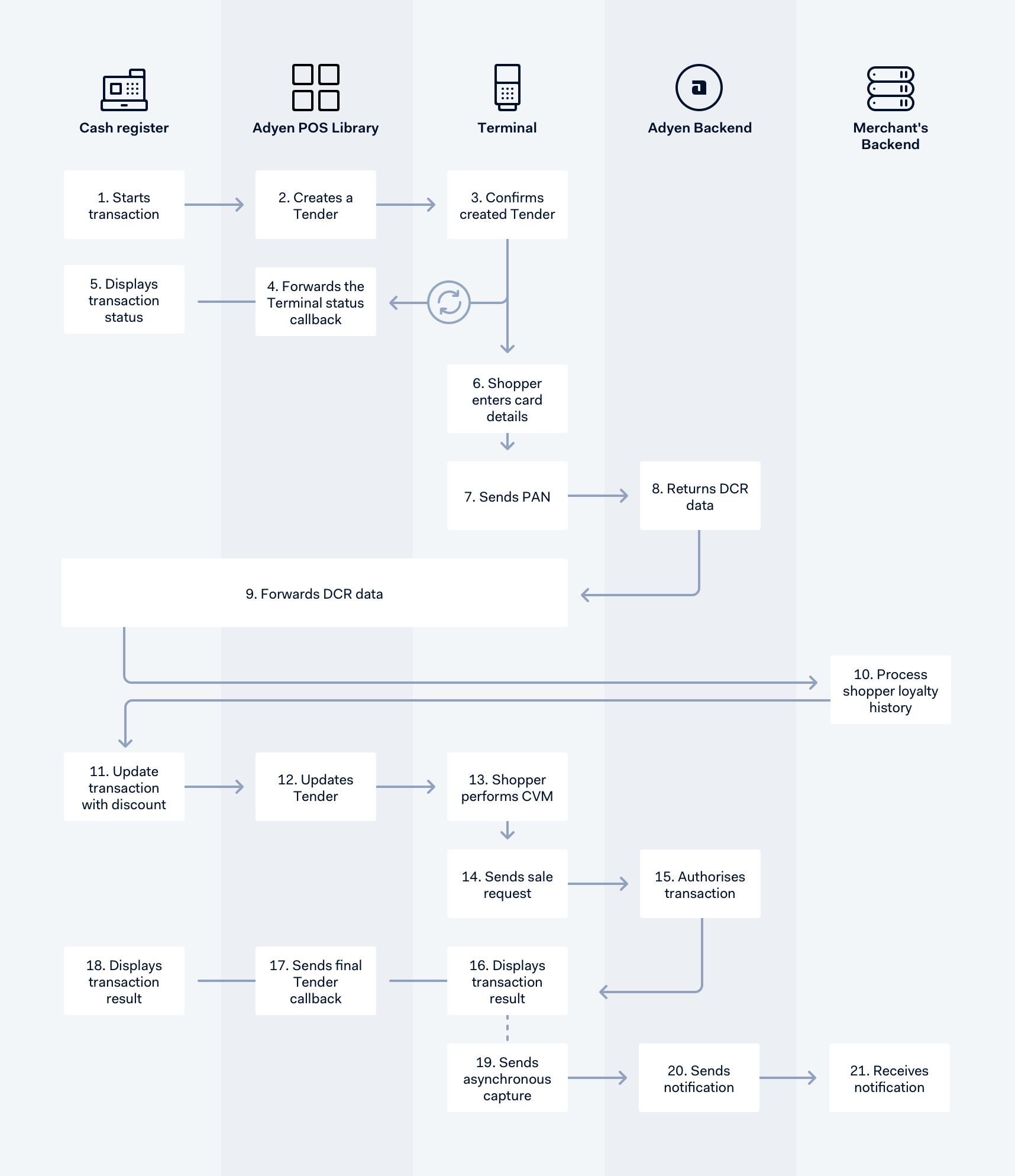
Process flow
-
Associate enters amount, currency and merchant reference and starts a transaction.
-
The terminal shows amount and currency and asks shopper to insert/swipe card
-
Shopper inserts or swipes the card.
-
The card number is sent to the Adyen payments platform, for a look up for DCR data (shopper reference, shopper email and card alias).
-
POS retrieves discount from Merchant database, sends adjusted amount to PED
-
PED shows discounted amount.
-
After the card is presented to the terminal, the Customer Verification Method (CVM) method is determined. Common CVM methods are signature capture or PIN entry:
- CVM is PIN entry.
- For EMV transactions, the flow continues if the PIN is valid. If the entered PIN is not valid, the terminal prompts the shopper to retry up to three times. If three attempts are unsuccessful the terminal shows a message to the shopper.
- CVM is signature.
- The signature can be captured on a screen or paper.
- For capture on screen: a terminal with touch screen has to be set up through Adyen's Customer Area. If the signature is unsuccessful, the tender cannot be authorized.
- For capture on paper: a merchant copy of the receipt is printed, the shopper can sign on the receipt. The cashier should accept or deny the signature: if the signature is not accepted, the tender cannot be authorized.
- The signature can be captured on a screen or paper.
- CVM is PIN entry.
-
The terminal sends an authorization request, after cardholder verification is secured.
-
The Adyen payments platform sends Authorization response to the terminal.
-
The terminal receives transaction results from the Adyen payments platform.
-
The POS library sends the final result callback to the cash register. The result can be: Approved, Declined, Cancelled or Error.
-
The cash register receives the final result from the transaction.